Imagine you join an online meeting. Someone’s dog barks or a vacuum is running. Krisp noise suppression helps block these sounds. With krisp, you can take away unwanted background noise from your calls. This helps you focus on what is important. More people need tools like krisp noise suppression now. Smart devices and remote work have made noise problems worse everywhere. The market for noise suppression has grown quickly. This is true in busy places like Asia-Pacific. Technology is getting better and people want clearer sound.
- What is Krisp Noise Suppression?
- Benefits of Krisp Noise Suppression
- Why Try Krisp Noise Suppresion Now?
- Krisp VS. Utell AI: Which Stands Out?
- FAQs
What is Krisp Noise Suppression?
Krisp noise suppression helps you have clear calls by taking away unwanted sounds. It uses smart AI to tell your voice apart from other noises. You can use krisp on your computer or phone, and it works right away. Your audio never leaves your device, so your privacy is safe. Krisp noise suppression is made for live calls, not just for recordings. It helps your calls sound smooth and professional.
Here is what krisp noise suppression can do:
- It takes away noise from your microphone and speaker, so both people hear clear voices.
- It uses background voice cancellation to keep only the main speaker’s voice.
- It works on your device, so your data is safe.
- Pro users get extra tools like meeting transcription and recording.
| Aspect | Description |
|---|---|
| Technical Definition | Krisp noise suppression is an AI-powered, real-time software that uses deep neural networks to tell human voice from background noise and block unwanted sounds during calls. It works on your device and does not send audio to servers. |
| Primary Functions | – Advanced noise cancellation blocks background noise in real time – Echo cancellation removes echo for clearer calls – Background voice cancellation keeps only the main speaker’s voice – Works with many communication apps – Extra AI meeting help like transcription and recording for Pro users |
| Key Benefits | Makes calls clearer by removing noise from both sides, good for work and personal calls |
How Krisp Noise Suppression Works?
Krisp uses a special algorithm to listen to your audio and find what is your voice and what is noise. The algorithm works right away, so you do not notice any lag. You can use krisp with over 800 apps and devices, so it fits into your daily life.
Krisp noise suppression is special because it cancels noise on both sides of the call. This means it removes noise for you and the person you talk to. You get a quiet background, and they hear you clearly, even if they do not use the app. Most noise cancellation software only blocks noise from your side. Krisp blocks noise on both ends, so everyone has a better call.
You might wonder what kinds of noise krisp can block. Here are some examples:
- Other people talking in the room
- Dogs barking or cats meowing
- Loud keyboard typing
- People chatting and cups clinking in a coffee shop
- AC hum, street traffic, or neighbor noise in an apartment
Krisp noise suppression can even block ringing phones or barista calls in busy places. You can test how it works by recording your room and comparing the original sound to the filtered sound. This all happens on your device, so your privacy is always safe.
Tip: Krisp’s on-device noise cancellation means your audio never goes to the cloud. Everything happens on your device for speed and safety.
AI and Machine Learning
AI is the main part of krisp noise suppression. The system uses deep neural networks trained on thousands of hours of real audio. These networks learn to tell your voice from background noise. The training data has over 20,000 different noise samples and 10,000 clear voice samples from people of all ages and backgrounds. This helps krisp work well in many places, no matter what microphone or room you use.
The AI models in krisp use smart techniques like transformers and convolutional networks. These models are small and fast, so they run well on your device and do not slow it down. The algorithm changes to fit different network conditions and audio sources, so you always get the best sound. Krisp’s AI removes noise but keeps your voice sounding natural. You will not sound strange or robotic, even when the app works hard to block noise.
Krisp uses different AI models for different jobs:
| Model Name | Description | Use Cases |
|---|---|---|
| VIVA family | Server-side models for voice isolation, removing background noises and other voices. | Voice AI Agents |
| Turn-Taking Model | Finds when a speaker is about to finish, helping conversations flow naturally. | Voice AI Agents, Voice Bots, Customer Support Automation |
| Background Voice Cancellation | Made for microphone audio, works well with noise and echo, and does not depend on language or mic. | Video meetings, Soft Phones, CCaaS, Audio conferencing and streaming |
| Outbound Noise Cancellation | Removes other voices near the main speaker on microphone audio, no user voice training needed. | Video meetings, Soft Phones, CCaaS, Audio conferencing and streaming |
| Inbound Noise Cancellation SDK | Cleans incoming audio, removing background noise for clear calls on both sides. | Video meetings, Soft Phones |
You get clear calls, less noise, and a smooth experience, all thanks to AI. Krisp noise suppression helps you pay attention to your conversation, not the noise around you.
Benefits of Krisp Noise Suppression
Call Clarity
You want your voice to be easy to hear in meetings. Krisp helps by taking away background noise from both sides. This lets you and the other person focus on talking, not on loud sounds. Many people say krisp makes their voices sound better and more professional. You can see real numbers that show the difference:
| Metric / Feature | Improvement / Description |
|---|---|
| First Call Resolution (FCR) | 25% boost |
| Cost Savings | 30% reduction |
| Average Handle Time (AHT) | 10% decrease |
| AI-Powered Noise Cancellation | Removes background noise and echoes from both ends |
| Voice Optimization | Enhances voice quality for clearer communication |
Krisp’s noise blocking helps you sound sure and professional, even when it is noisy.
Productivity
Krisp helps you spend less time saying things again. You do not have to ask people to repeat themselves. Meetings go faster because noise does not stop you. You can pay attention better, and your team works together without getting distracted. Many users say krisp helps them stay focused and finish meetings quickly. You also get tools like automatic meeting notes and speaker names, so you remember important things.
- Real-time noise removal keeps you focused.
- Accurate notes mean you do not miss anything.
- Clear voices help everyone work well together.
Compatibility
Krisp works with more than 800 apps and devices. You do not need to change the tools you like. You can use it for video calls, online classes, or customer support. It is easy to set up, and you get good noise removal everywhere. Most people have a smooth experience, but sometimes krisp may change your voice or cut off words if it is very loud. This can change how you sound and may make notes less accurate. Still, most people think the good parts are better than these small problems.
Note: Krisp works on your device, so your privacy is safe while you get clear sound.
Why Try Krisp Noise Suppression Now?
Remote Work Trends
Remote work has changed how people join meetings. Many people now work at home or in busy places. You might hear kids, dogs, or street noise during calls. Since 2020, there are more online meetings. Teams meet more often, sometimes every day. You might go to about 62 meetings each month. About one-third of your week can be spent in meetings. Many workers feel tired from so many meetings. More jobs use remote work, and gig jobs are growing. This means you have more distractions and need help to focus. Krisp helps block noise so you can work and talk better.
- Remote work and telecommuting are growing fast.
- More meetings mean more noise can interrupt you.
- Remote workers need to focus and stop distractions.
Krisp helps you make a quiet space, even if it is loud around you.
Unique Features
Krisp is different from other noise suppression tools. It uses smart AI to remove noise but keeps your voice clear. Krisp works on both sides of the call, not just one. This means you and the other person both hear clear sound. Krisp also lets you record meetings, play them back, and get AI-made summaries. You can use accent conversion to make your voice easier to understand. The Test Noise Cancellation tool lets you check how well Krisp blocks noise before meetings. You can turn Krisp on or off with a simple switch. Krisp works with Zoom, Google Meet, and Microsoft Teams. You do not need extra hardware, and setup is simple.
- Cancels noise for both input and output
- Gives real-time transcription and meeting summaries
- Has accent conversion and live interpretation in over 20 languages
- Works easily with many communication apps
User Feedback
Users say Krisp really helps in meetings. Many people call it a lifesaver for blocking noise in busy places. One user tried Krisp in a loud room and heard instant noise cancellation. The app kept their voice clear, even with lots of background sounds. Users like that Krisp works on their device and is easy to use. They also like its fast speed and strong privacy. Some reviews say Krisp helps them sound more professional and focused in meetings. People also like the quick customer support and that the app is stable.
“Krisp lets me work and join meetings anywhere, even in noisy coffee shops. My calls are always clear.”
Most users agree Krisp makes talking easier and meetings less stressful. You can trust Krisp to help you sound clear and professional, no matter where you work.
Krisp VS. Utell AI: Which Stands Out?
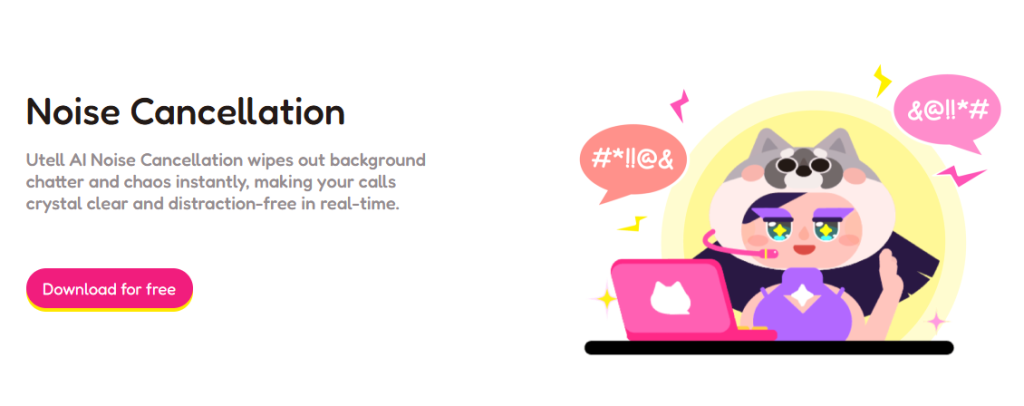
While Krisp’s mobile app offers a straightforward setup and quick access to basic noise cancellation — making it easy for anyone to start using within minutes — Utell AI takes noise suppression technology to the next level. Not only does Utell AI effectively remove background disturbances such as machine hum, keyboard clicks, traffic, and chatter, but it also enhances voice clarity and integrates real-time accent optimization. This means your voice isn’t just free from noise — it’s also easier to understand across different languages and accents, a major advantage for global teams and professional settings.
Unlike Krisp’s setup process, which requires manual configuration in your meeting app, Utell AI is designed for seamless multi-platform compatibility with minimal adjustments.
Tip: The krisp mobile app focuses on speed, while Utell AI gives you more guidance during setup.
FAQs
How do you install Krisp noise suppression?
You download Krisp from the official website or app store. You follow the setup steps in the app. You select Krisp as your microphone and speaker in your meeting software.
Does Krisp work with Zoom and Teams?
Yes, you can use Krisp with Zoom, Microsoft Teams, and over 800 other apps. You choose Krisp as your audio device in the settings.
Will Krisp change how your voice sounds?
Krisp keeps your voice natural. Sometimes, if the background is very loud, your voice may sound a little different. Most users say their voice stays clear.
Is your audio safe with Krisp?
Krisp processes your audio only on your device. Your voice and sounds never leave your computer or phone. You keep your privacy safe.
See Also
Comparing Utell AI And Krisp Accent Filters Effectiveness
Does Discord Benefit From Accent Filters And Their Function
Improving Valorant Teamwork Using Accent Filtering Technology

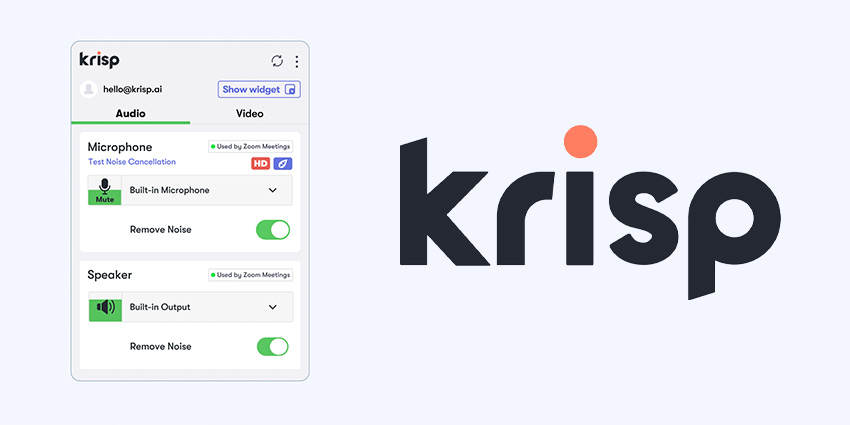


With so many people working remotely and participating in online meetings now, a tool like Krisp seems like a game-changer. I’m curious how well it handles different types of noise, like street sounds or multiple voices in the background.
It’s great to see tools like Krisp evolving as remote work becomes the norm. Having clear calls is essential for productivity, and I love that Krisp operates on-device, ensuring privacy without compromising performance.
Awesome blog.
I like the helpful info you provide in your articles.
I will bookmark your weblog and check again here frequently.
I’m quite certain I’ll learn many new stuff right
here! Good luck for the next!
Thanks a lot for your lovely comment! I’m happy to hear the articles have been helpful for you. I appreciate you following along and I’ll do my best to keep sharing useful content. Wishing you all the best as well!