Are you trying to find the best captioning software for your videos in 2025? There are many choices you can try. Some top options are Rev, 3Play Media, Amara, CaptionMaster Pro, SubtitleEdit, Aegisub, Amberscript, Sonix, Maestra AI, UniConverter, Canva Captions, InVideo, and Utell AI. Each tool is special for things like speed, AI automation, multi-language subtitles, and real-time captions. You need captions to help people understand, keep viewers interested, and help with SEO. More than 68% of people who make videos use captioning or subtitle tools. These tools help make videos easier to watch on different platforms, like OTT and social media. The best captioning service for you depends on how you work and who watches your videos.
- What to Look for in Video Captioning Software?
- Top Captioning Softwares in 2025
- Choosing the Right Captioning Software
- Captions Recommendations by User Type
- FAQs
What to Look for in Video Captioning Software?
When you look for captioning software, you want tools that help your videos stand out. Good subtitle editors help make captions that keep people interested and make videos easier to watch. Always check if the captions are correct. If captions have mistakes, people might not understand or stop watching. Many people use automated video captioning now because it saves time and gives accurate captions. AI subtitle generators can understand different voices and accents. This makes making videos easier.
Tip: Try to find automated video captioning tools with real-time captioning. This is helpful for live streams or webinars when you need captions right away.
Here’s a table that shows what people care about most in 2025:
| Feature | Why It Matters | Example Tools / Metrics |
|---|---|---|
| Accuracy Rates | You want captions without mistakes for better understanding. | Descript (85-95%), VidCaption AI (95%+) |
| Language Support | Editing subtitles in many languages helps you reach more people. | RecCloud (100+ languages) |
| Customizable Formatting | Changing how captions look helps match your brand. | SubtitleBee, VEED |
| Integration Capabilities | Easy connection with other video tools saves time. | Descript, RecCloud |
| Advanced Customization | Things like timestamps and speaker ID help make subtitles better. | VEED, SubtitleBee |
| Pricing Models & ROI | Different prices help you pick what fits your budget. | VidCaption AI, Transcribe+ |
| User-friendly Interface | Simple design lets you focus on making videos easy to watch. | VidCaption AI, Transcribe+ |
| Specialized Functions | Real-time captioning and teamwork features help you work faster. | Various tools |
You should also see how well different automated video captioning tools work in real life. Some tools work best with clear voices. Others are good with background noise or many speakers. Look at this chart to compare how accurate popular software is:
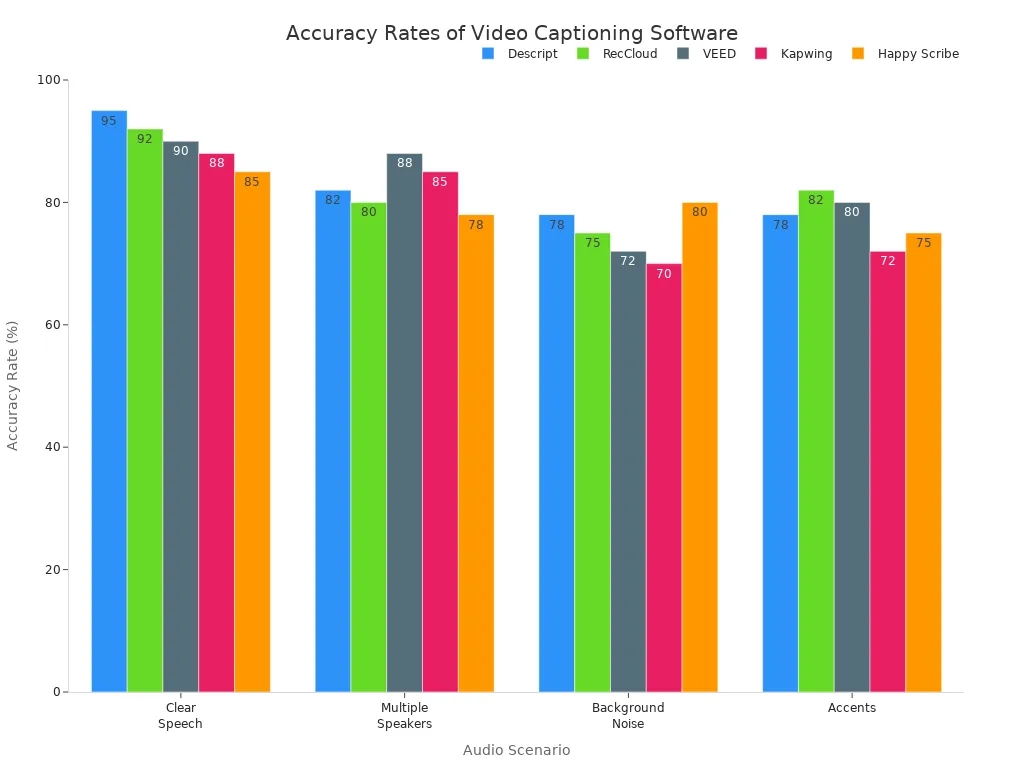
Being able to change captions is important too. The best subtitle editors let you pick fonts, colors, and sizes. This helps your captions look right for your brand. AI subtitle generators now let you do more, like show who is talking and translate automatically. These things help you follow accessibility rules and keep people interested.
Case studies show that using automated video captioning can make people watch more by up to 40%. Schools and companies use AI subtitle generators to make videos easier to watch and save time. When you choose a tool, always check for high accuracy, good speech recognition, and easy ways to change captions. This makes making videos easier and helps your viewers enjoy them more.
Top Captioning Softwares in 2025
Utell AI
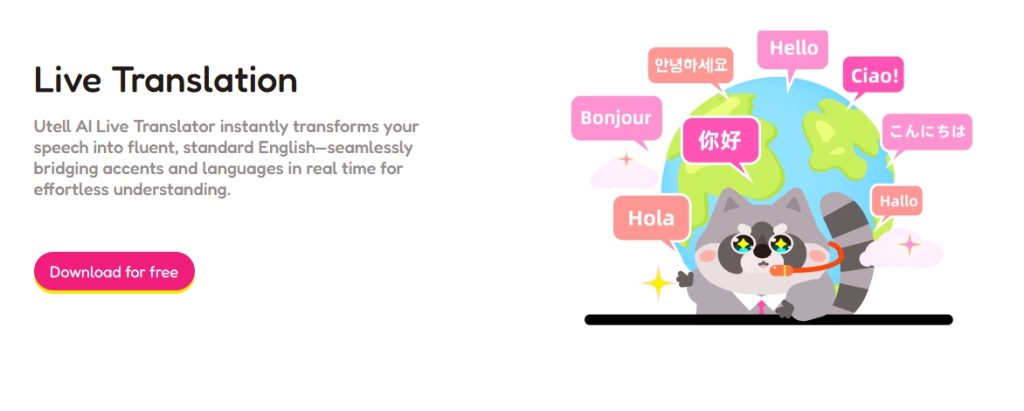
Utell AI is one of the most advanced ai subtitle generators for 2025. It gives you automated video captioning and real-time captioning. This means captions show up as your video plays. Utell AI uses smart speech recognition to hear different voices and accents. You can use it for live streams, webinars, or videos you recorded before. The platform has a high accuracy rate, so captions match what is said. Utell AI lets you translate subtitles into many languages. This helps people all over the world watch your video. If you want ai-driven caption software that saves time and looks professional, Utell AI is a good pick.
Tip: Real-time captioning in Utell AI helps you reach more people during live events.
Rev

Rev is a top captioning service for creators. You can pick automated video captioning or human-powered options. Fast AI subtitle generators are available, or you can pay for human transcription if you want higher accuracy. Rev’s platform is simple to use. You can upload your video in many formats. The service lets you edit subtitles, so you can fix mistakes before sharing. Rev’s Pro plan supports multilingual captions. This is great if you want to reach more people.
Rev’s AI transcription costs more than Sonix. But you get a simple workflow and results you can trust. If you want captions that are very accurate and do not mind paying more, Rev is a good choice.
3Play Media

3Play Media is great for people who need very accurate captions and must follow strict rules. It uses both advanced speech recognition and human review. This means your captions can reach 99% accuracy. 3Play Media is perfect for schools, businesses, and anyone who needs professional subtitles that meet DCMP, FCC, and WCAG rules. The platform also supports automated video captioning, dubbing, and subtitle editing for many industries.
- Uses AI and humans for high accuracy.
- Guarantees 99% accuracy, better than most ai subtitle generators.
- Meets rules for accessible captions.
- Offers APIs and integrations for faster work.
- Focuses on making captions easy to read and labels speakers.
- Human review makes sure captions are always right.
You can trust 3Play Media if you want captions that are both correct and easy for everyone to use.
Amara
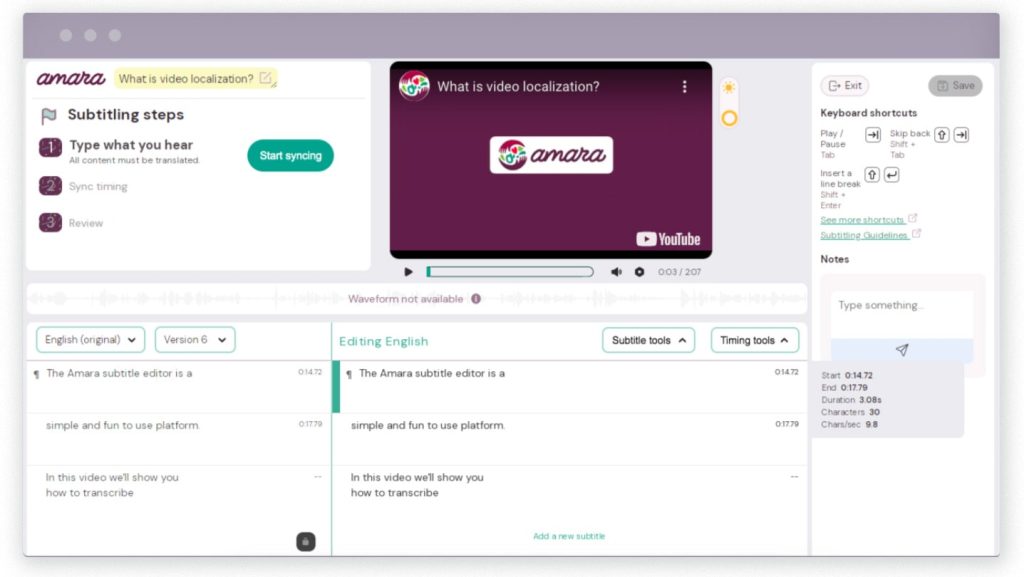
Amara is known for letting people work together on subtitles from anywhere. You can make, edit, and improve subtitles with others around the world. The platform supports over 400 languages, so it is one of the best subtitle editors for projects in many languages. Amara uses both AI subtitle generators and human translators. This keeps subtitles accurate and fits different cultures. You can also publish captions straight to YouTube or Vimeo.
If you want your video to be easy for people everywhere to watch, Amara is a smart pick.
CaptionMaster Pro
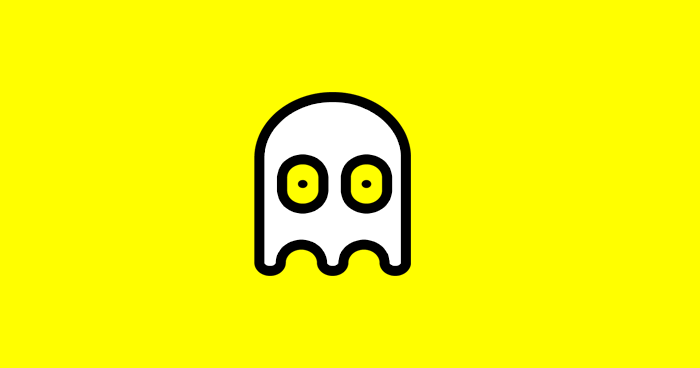
CaptionMaster Pro is a top choice for creators who want automated video captioning with lots of ways to change things. You get a high accuracy rate of 95% or more, depending on your audio. The platform supports many languages and lets you edit subtitles, change fonts, colors, and add your own brand style. CaptionMaster Pro works well with Adobe Premiere Pro and Final Cut Pro. This means you can use it with your favorite editing tools. Flexible pricing plans make it easy for beginners and pros.
- High accuracy rate (95%+).
- Advanced AI transcription and translation.
- Change fonts, size, color, and add branding.
- Works with popular video editors.
- Free and paid plans for everyone.
- Automation saves time and gets more people interested.
You can use CaptionMaster Pro to keep your captions looking good and matching your brand.
Aegisub
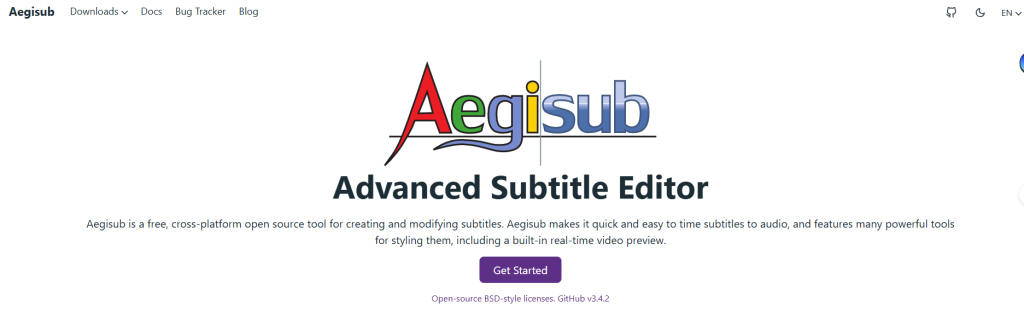
Aegisub is liked by advanced users who want detailed subtitle editing. You get strong tools for editing, exporting, and using subtitles. Aegisub lets you style your subtitles with different fonts, colors, and effects. You can sync subtitles to audio, shift times, and even use scripting for special effects. The platform supports backup and autosave, so you never lose your work.
| Editing Functionality | Description |
|---|---|
| Advanced Subtitle Editing | Edit, export, spell check, and manage subtitles with precision. |
| Visual Typesetting | Style subtitles with color, fonts, and resolution tools. |
| Timing Tools | Sync subtitles to audio, shift times, and use Kanji timer. |
| Automation | Script and automate repetitive tasks for faster workflows. |
| Customization Options | Change UI, set hotkeys, and customize toolbars. |
| Hotkey Configuration | Set context-specific hotkeys for efficiency. |
| Backup and Autosave | Automatic saving to prevent data loss. |
If you want to make professional subtitles with lots of effects, Aegisub is a great pick.
Amberscript

Amberscript uses ai subtitle generators to make automated video captioning faster. The platform’s AI transcription quickly turns speech into text, saving you time. Machine learning helps with translation and checks for mistakes in timing and spelling. After the AI finishes, human experts check the subtitles for 100% accuracy. This mix of AI and human review gives you very accurate captions fast.
- AI transcription for quick results.
- Machine learning suggests good translations.
- AI checks for mistakes and fixes them.
- Human experts review for full accuracy.
- Fast turnaround for subtitle editing.
You can count on Amberscript for fast, accurate, and affordable captions.
Sonix

Sonix is one of the best ai tools for automated video captioning in over 53 languages. You can use Sonix for interviews, podcasts, training videos, and more. The platform uses smart speech recognition and natural language processing for high accuracy and fast results. Sonix also has tools for teams to work together on subtitle editing. The price is affordable, so it is good for big projects.
- Supports 53+ languages, like English, Spanish, and French.
- Uses advanced speech recognition for high accuracy.
- Fast, affordable, and works for any video project.
- Collaboration features for teams.
If you need captions in many languages, Sonix is a top pick.
Maestra AI
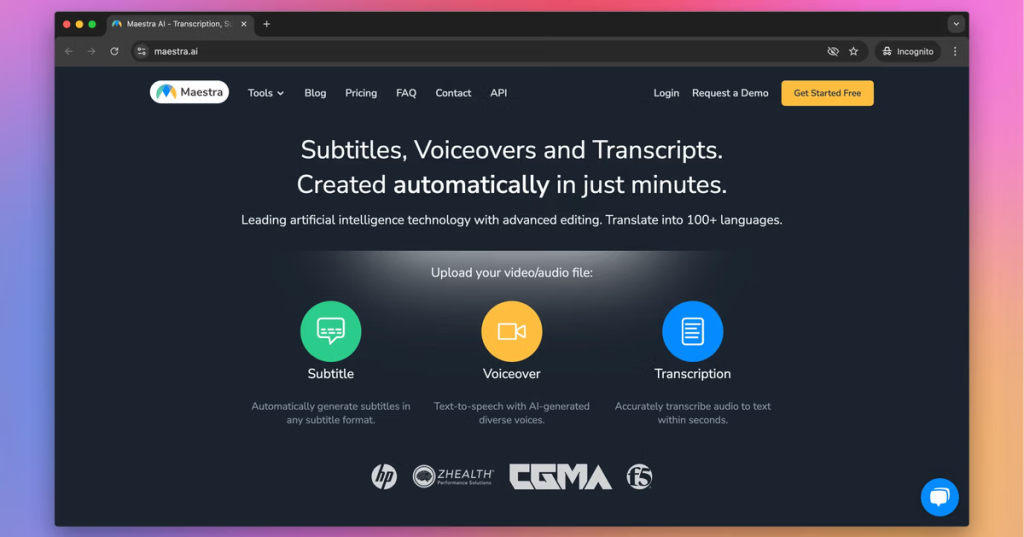
Maestra AI is made for teams and professionals who want automated video captioning with workflow integration. You get AI-powered meeting transcription, summaries, and even sentiment analysis. Maestra AI works with Microsoft Teams, YouTube, TikTok, Slack, Zoom, and more. You can manage teams, set permissions, and work together in real time on subtitle editing. The platform supports over 125 languages and offers API options for automation.
- AI meeting transcription and summaries.
- Real-time captioning and translation in 125+ languages.
- Works with major platforms for easy workflow.
- Team collaboration and permission controls.
- API and enterprise features for big organizations.
You can use Maestra AI to keep your video projects organized and running smoothly.
UniConverter

UniConverter is an all-in-one video tool that makes adding captions easy. You can add subtitles to MP4, MKV, AVI, and other formats. UniConverter lets you import subtitles, search for them online, or download from YouTube. You can change font, size, color, and position. The preview feature helps you see how your captions will look before saving. UniConverter also supports multiple audio tracks and subtitle editing, making it a flexible choice for any video.
- Add subtitles to many video formats.
- Import, search, or download subtitles.
- Change how captions look and preview changes.
- Convert and save videos with captions.
- Supports multiple audio tracks and subtitle editing.
If you want a simple way to add captions to any video, UniConverter is a solid option.
Canva Captions
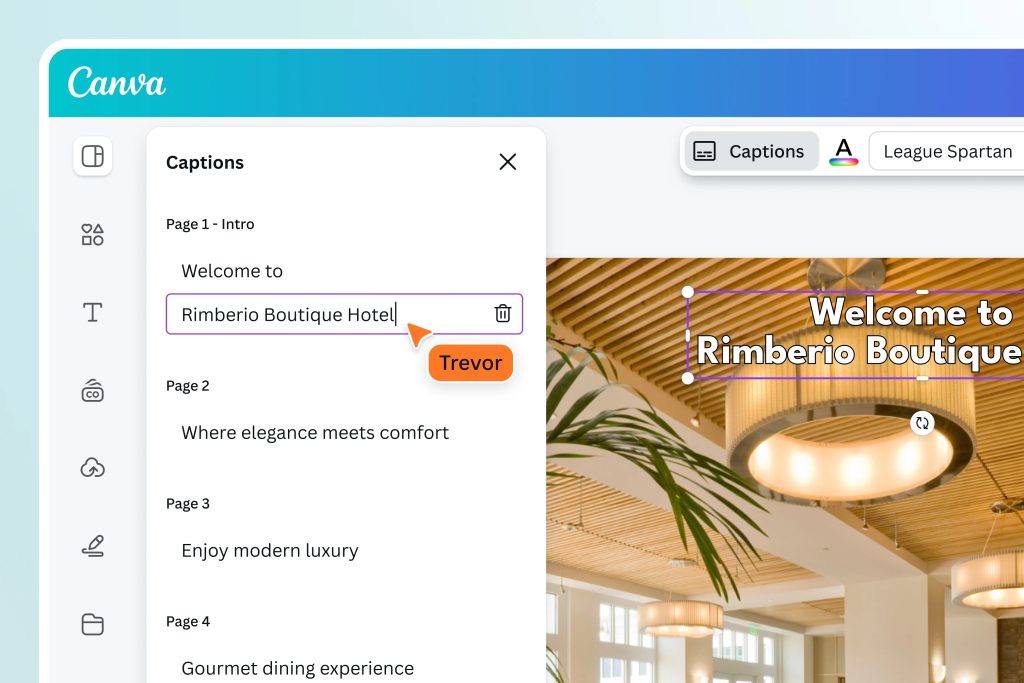
Canva Captions brings automated video captioning to the popular design platform. You can add captions to your video with just a few clicks. Canva lets you edit subtitles easily, so you can change fonts, colors, and timing. The drag-and-drop interface makes it simple for beginners. Canva Captions also supports ai subtitle generators for quick results. You can use templates to keep your captions looking the same in all your videos.
Note: Canva Captions is perfect for social media creators who want fast, stylish captions without learning hard tools.
InVideo
InVideo is a cloud platform that makes automated video captioning easy for marketing videos. You can add and change captions with different fonts, colors, and animations. InVideo’s timeline lets you sync captions with voiceovers by dragging and dropping. The Intelligent Video Assistant gives you AI tips to make your captions better, like fixing colors or animation speed. InVideo also has templates and 24/7 support, so you can make professional subtitles even if you are new to video editing.
- Add captions with an easy editor.
- Change fonts, colors, and animations.
- Sync captions with voiceovers using the timeline.
- Get AI tips for better captions.
- Use templates for quick video creation.
- Access tutorials and support anytime.
If you want your marketing videos to stand out, InVideo is a great choice for automated video captioning.
Choosing the Right Captioning Software
Choosing the best captioning software can be hard. You want more people to watch your videos. You also want making videos to be easier. Good captions help everyone understand your videos. Let’s look at what matters most for video creators.
For Budget Users
If you do not want to spend much, you have options. Free tools like Subtitle Edit and Amara let you add captions without paying. These are good for people who want to do things by hand or use simple ai subtitle generators. VEED.io and Transkriptor have cheap plans too. They give you good accuracy and let you change how captions look. This helps your videos get noticed. Here is a quick chart:
| Software | Price | Best For |
|---|---|---|
| Subtitle Edit | Free | Manual subtitle editing |
| Amara | Free/$24/mo | Small teams, individuals |
| VEED.io | Low cost | Quick customization |
| Transkriptor | $4.99/mo | AI subtitle generators |
Tip: Free tools let you change and check your captions, but you must make sure they are correct.
For Multilingual Projects
Do you want people in other countries to watch your videos? Maestra and InterpretCloud are good choices. Maestra works with over 125 languages and uses ai subtitle generators for fast translation. InterpretCloud supports more than 100 languages and connects with Zoom, Teams, and Webex. Both tools are accurate and let you change captions. They are great for creators who want to reach people everywhere.
For Fast Turnaround
Sometimes you need captions very quickly. CaptionLabs and Vanan Captioning can finish in one day or less. They use ai subtitle generators and focus on getting things right. You can count on them when you need captions fast and want everyone to understand your videos.
For Workflow Integration
If you want your captioning tool to work with your other video tools, pick one with good integration. InVideo, Rev AI, and Descript work with YouTube, Vimeo, and Adobe Premiere Pro. This means you can edit and share your videos easily. You get to change captions, export fast, and make your work simple.
- Zeely AI and Submagic also help you post videos to social media. This helps more people see and understand your videos.
For Enterprise
Big companies need more from their captioning tools. They want to work together, manage big projects, and keep things safe. Enterprise tools help with video accessibility and let you change many things. They use more than one ai subtitle generator for better results. You get reports, automation, and help for every captioning job.
Note: Always check if your captioning tool for YouTube or other sites follows the rules for accessibility and accuracy.
Captions Recommendations by User Type
Beginners
If you are new to making videos, you need simple tools. YouTube’s automatic captioning is free and easy to use. It works fast, but you should check for errors. CapCut and Adobe Express let you add subtitle text on your phone or browser. These tools use ai subtitle generators to make captions quickly. You can change the font and color to make your videos special. These choices help more people watch your videos and keep things simple.
Professionals
Professionals want more control and better accuracy. Rev is a top captioning service with quick results. It works well with YouTube. Descript gives you accurate transcriptions and lets you export subtitle files. You can change how subtitles look and add your brand style. This makes your captions look neat and helps more people enjoy your videos. Many professionals use ai subtitle generators for fast drafts, then fix them for the best results.
Teams
Teams need to work together on subtitles. Maestra AI and VEED let many people edit subtitle files at the same time. Cloud platforms help teams manage projects and assign jobs. You can use ai subtitle generators to save time, then focus on checking and changing captions. Teams must follow accessibility rules, so these tools help you check every subtitle. Working together makes videos easier to watch for everyone.
Social Media Creators
If you make videos for TikTok, Instagram, or YouTube Shorts, you need fast and cool captions. CapCut and VEED are great for social media creators. They use ai subtitle generators to make captions quickly. You can add animations, change colors, and match your brand style. These features help your videos get noticed and make them easier to watch. Fast captions keep your viewers interested, even if they watch without sound.
Tip: Use templates in CapCut or VEED to keep your subtitle style the same in all your videos.
All-Around
If you want one tool for everything, try Descript or InVideo. They have ai subtitle generators, lots of ways to change captions, and easy export options. You can use them for long or short videos. These tools help make sure every subtitle is clear and easy to read. You can also translate subtitles to reach more people. If you want one tool for all your videos, these are good choices.
There are lots of good captioning software choices in 2025. Rev is great for YouTube videos. SubtitleEdit lets you edit for free. Utell AI uses strong ai subtitle generators. These tools help more people watch and enjoy your videos. They make videos easier to understand and more fun. High accuracy means your subtitles have fewer mistakes. Good language support lets you add subtitles in many languages. Easy-to-use tools help you make subtitles for any video. Try out different ai subtitle generators to find what works best for you. Many tools let you try them for free. You can test features, check how accurate they are, and see if they help with accessibility. Better captions help more people watch and enjoy your videos.
Want more people to watch your videos? Use ai subtitle generators to add subtitles. This helps everyone understand and enjoy your content. You will see that accuracy and accessibility are very important for every video.
| Strength | Why It Matters for You |
|---|---|
| High accuracy | Your subtitles have fewer mistakes |
| Accessibility | More people can watch and enjoy your videos |
| Engagement | Viewers watch longer and interact more |
| Language support | Subtitles help you reach people worldwide |
| Workflow efficiency | ai subtitle generators help you work faster |
FAQs
What is the difference between captions and subtitles?
Captions show all spoken words and sounds, like music or laughter. Subtitles only show the spoken words. If you want to help people who are deaf or hard of hearing, use captions.
Can I use captioning software for live videos?
Yes, you can! Many tools, like Utell AI and Maestra AI, offer real-time captioning. You just upload your stream or connect your platform. The software creates captions as you go live.
How accurate are AI-generated captions?
AI captions get better every year. Most top tools reach 85–99% accuracy. You may still need to check and fix a few mistakes, especially with names or accents.
Do I need to pay for good captioning software?
You have free and paid options. Free tools like SubtitleEdit work well for simple jobs. Paid tools, such as Rev or Sonix, give you more features, better accuracy, and faster results.
Can I add captions in different languages?
Absolutely! Many captioning tools support multiple languages. You can translate captions with just a few clicks. This helps you reach more viewers around the world.

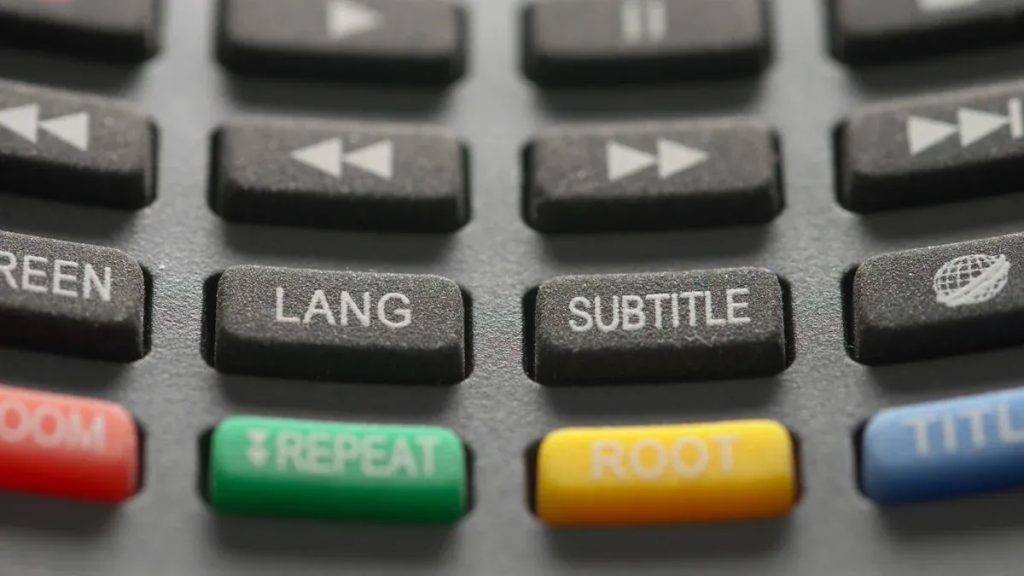


I like howBlog comment creation guide you pointed out that captions aren’t just about accessibility but also about keeping viewers engaged and boosting SEO. One thing I’ve noticed is that consistency in caption style (like font and timing) makes a big difference in how professional a video feels, regardless of the tool used. It might be worth creators testing not just accuracy but also how well the captions fit their brand’s viewing experience.
Captions are such a game-changer for video content! It’s not just about accessibility; they really help boost engagement, especially with the rise of silent autoplay on social media.