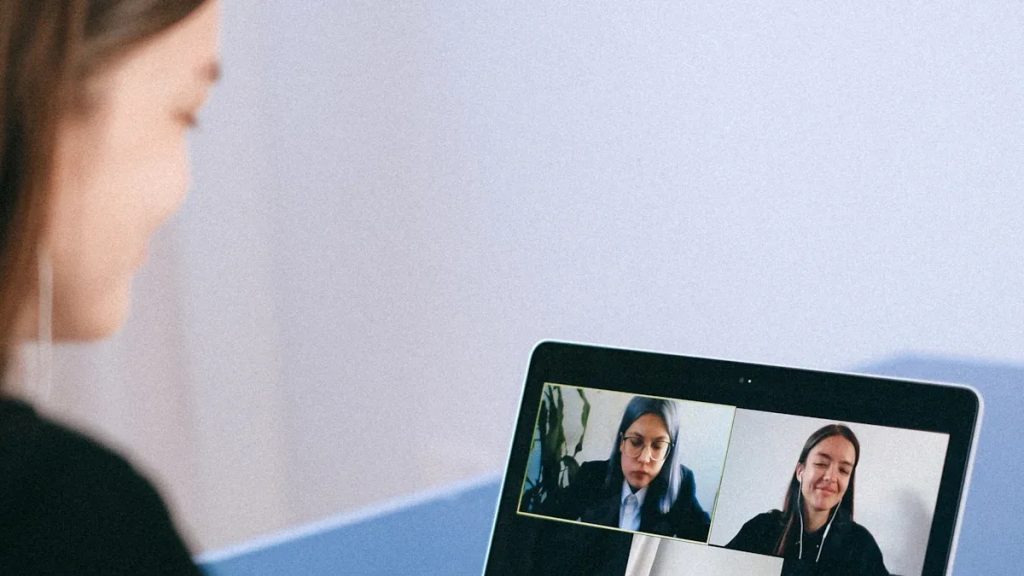Imagine you join a meeting online with people from many places. The zoom meeting accent removal plugin uses ai to change voices as people talk. This makes speech easier to hear and understand for everyone. You notice that both video and sound are clearer. This tool helps people talk and understand each other better. It helps teams who work from far away. Video calls become fair and work well for remote jobs. Now, online meetings feel easy and normal for everyone.
- Accent Removal Plugins: How They Work?
- What are AI Innovations in 2025?
- What is Real-World Impact?
- Future of Video Conferencing with AI
- FAQs
Accent Removal Plugins: How They Work?
Real-Time AI Processing
When you join a video call, the plugin uses ai to help. It listens to your voice as you speak. The plugin changes accents into clear English very fast. You hear answers almost right away.
- The plugin gets sound from any microphone and sends it to your audio channel.
- Ai-powered tools like Krisp remove accents while you talk, so speech is easier to understand.
- The software runs on your device and keeps delay very short, about 200 milliseconds.
- You get speech that works with Zoom and other meeting apps.
Tip: Real-time ai processing lets you talk easily with people from different places. You do not have to repeat yourself or worry about being misunderstood.
Audio Enhancement
Audio enhancement makes your video calls better. The plugin uses ai to clean up noise and make your voice sound clearer. Your team can hear you well and focus on what you say.
- Ai-powered tools make your voice clearer and cut out distractions.
- The plugin helps both speakers and listeners, so meetings are more useful.
- Ai voice enhancement works with many languages, so everyone can join in, no matter their accent.
- You hear every word with less noise, so it is easier to follow the talk.
| Feature | Benefit for You |
|---|---|
| Noise Reduction | Clearer audio |
| Accent Conversion | Easier speech understanding |
| Voice Clarity | Better communication |
| Real-Time Processing | Instant enhancement |
Integration with Video Conferencing Platforms
You do not need special gear to use ai voice plugins. The plugin works with popular video call apps like Zoom. You pick the plugin for your microphone and speaker. It starts working right away and makes your audio better.
- Ai-powered tools make it easy for people and companies to use.
- You use the plugin with Zoom, Teams, and other apps without extra steps.
- Ai transcription and real-time transcription help you keep notes from meetings.
- The plugin works with video and audio, so every call sounds better.
Note: Ai video call tools give you more choices and include more people than old language tools. You get better service because the technology fits what you need.
What are AI Innovations in 2025?
Real-Time Accent Conversion
Now, you hear accent changes as you talk in Zoom. AI listens to your voice and changes your accent right away. This smart technology changes how you sound but keeps your voice the same. You do not have to wait or say things again. The system learns how you speak and helps everyone understand you.
- Accent neutralization software helps call center agents sound clear.
- Real-time AI voice changer makes healthcare easier and banking safer.
“Real-time accent conversion works in milliseconds. It changes speech sounds but keeps your tone. You get quick changes that help customers understand you. This is different from old accent training, which costs more and does not always work well.”
Personalized Voice Profiles
AI now makes a special voice profile for you. The system learns how you talk and changes audio to fit you. Your voice sounds normal and easy to hear. AI uses deep learning to keep your voice true, even after changes. You can pick a male or female voice if you want.
- AI voice enhancement lets you control your sound.
- The system works in real time to keep speech smooth.
- Personal profiles help you sound great in every meeting.
Advanced Audio Features
AI adds new audio tools to your meetings. You get accent changes, many dialects, and less noise. These tools help you talk clearly and make meetings easy. AI uses deep learning for better sound. Real-time spectral analysis fixes audio and keeps your voice clear.
| Feature | Description |
|---|---|
| Real-time accent neutralization | Fits into business work without stopping anything. |
| 17+ dialect conversion | Gives you many dialects, so you can talk to more people. |
| Male and female voice outputs | Lets you pick how your voice sounds. |
| Compatibility with modern apps | Makes setup easy with apps you already use. |
| Noise-cancellation features | Cuts background noise and makes calls clearer. |
| Intelligent voice enhancement | Cleans up voice recordings with little work from you. |
| Deep learning algorithms | Uses smart AI to find your voice and cut noise. |
| Real-time spectral analysis | Fixes audio fast and helps you talk better. |
You use these AI audio tools every day. Meetings are easier, and your voice always sounds clear.
What is Real-World Impact?
Global Team Collaboration
You meet online with people from different countries. The zoom meeting accent removal plugin helps you hear everyone better. AI voice enhancement and real-time processing make calls simple for all. Speech is clearer, so more people join in. Audio enhancement removes problems, so remote work is easier. Teams say 25% more people with hearing problems join meetings. Communication mistakes go down by 30% because speech is easier to understand. People are 90% happy with AI tools in remote meetings.
| Benefit | Measurement |
|---|---|
| Increase in participation | 25% increase from team members with hearing impairments |
| Reduction in communication errors | 30% reduction due to language barriers |
| Satisfaction with AI tools | 90% satisfaction rate reported by team members |
Customer Support Applications
You help customers from many places on video calls. AI voice enhancement and accent removal make speech easy to follow. Audio processing makes voices clear, so you fix problems faster. Teleperformance uses these tools to stop confusion and make people happier. Customers like that calls are shorter and answers come faster.
- Clear speech means fewer mix-ups.
- Faster calls help solve problems quickly.
- Happy customers give better ratings.
| Benefit | Description |
|---|---|
| Clarity in Communication | Reduces misunderstandings, leading to smoother conversations. |
| Efficiency Gains | Shorter call times and faster ticket resolutions. |
| Enhanced Customer Satisfaction | Improved clarity translates into higher satisfaction ratings. |
Accessibility for Non-Native Speakers
You join video calls with people who speak many languages. AI voice enhancement and real-time audio processing help you understand each word. Speech is clearer, so you feel included in meetings. Virtual meetings are fair for non-native speakers. Voice communication gets stronger, and everyone can share ideas. These tools help remote teams and make video calls easier for all.
Tip: AI-powered tools help you focus on ideas, not accents. You get clearer speech and enjoy meetings with people from around the world.
Future of Video Conferencing with AI
Evolving User Needs
Video calls are changing a lot in 2025. People want ai to make meetings simple and helpful. You look for tools that help you work with teams anywhere. Ai voice enhancement makes speech clear and audio better. You also want real-time transcription and meeting notes. These features help you remember and share ideas. Privacy and data safety are more important now. You want to know your voice and speech are safe in meetings.
- Users want real-time transcription for easier talking.
- You need meeting summaries to save time.
- Teams want features for remote and office workers.
- Privacy and data safety matter more as ai gets better.
Broader Communication Solutions
You use video calls for more than meetings. Ai voice enhancement and audio processing help in online classes and customer support. You get clear speech and strong audio every time. Ai makes talking easy for everyone. Speech is clearer, so you understand more. Audio enhancement helps you focus on ideas, not accents. You join remote teams and groups with confidence. Ai voice enhancement works with many platforms, so sound is always good.
Tip: Ai-powered audio enhancement helps you talk to people everywhere. You get clear speech and better calls each time.
Role of Utell AI
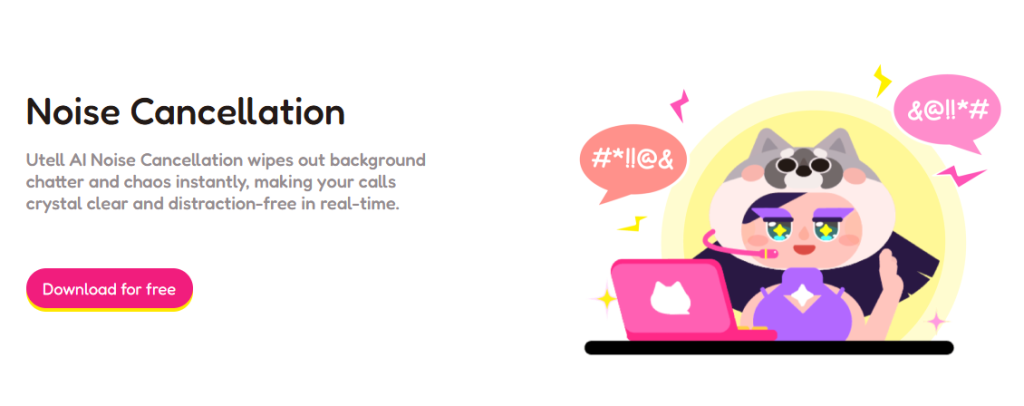
Utell AI is a top company for video call tools. You use their tools for accent conversion and real-time speech changes. Utell AI works with Zoom, Meet, Teams, and more. You get clear voice and audio in every meeting. Their ai voice enhancement keeps your speech natural and clear. You trust Utell AI to make meetings better.
| Feature | Description |
|---|---|
| Accent Conversion | Tools for accent conversion that can be used in Zoom for clearer speech. |
| Real-time Accent Conversion | Makes speech clear and keeps your voice the same, good for talking. |
| Integration with Platforms | Works with Zoom, Meet, Teams, and others, so it is useful for many people. |
You see Utell AI as a leader in ai voice enhancement and audio processing. Their tools help you get the best from every video call. You enjoy clear speech and good voice in all your meetings.
You can see how the zoom meeting accent removal plugin changes video calls in 2025. AI makes voices clear, so everyone understands each other. Meetings feel more fair, and teams work together better. Teleperformance uses AI to help Indian speakers sound clearer with no wait. Sanas technology helps people talk without accent problems. Now, there are new speech filters and real-time apps for phones. AI keeps voices easy to hear and works with many accents. Video calls will keep getting better with clearer sound and smarter tools.
- Teleperformance spent $13 million on Sanas for accent neutralization.
- Future AI tools will support many accents and understand feelings.
Try the zoom meeting accent removal plugin to make voices clearer and meetings easier for everyone.
FAQs
How do accent removal plugins work in Zoom meetings?
You install the plugin on your device. The plugin listens to your voice during the call. It uses AI to change your accent in real time. You sound clearer to everyone in the meeting.
Will the plugin change my voice completely?
No, the plugin keeps your voice unique. It only changes the accent. Your tone and style stay the same. People still know it is you speaking.
Is my voice data safe when I use these plugins?
Most plugins use strong security to protect your voice. You should check the privacy policy before you use any tool. Pick plugins that promise not to save or share your audio.
Can non-native English speakers benefit from accent removal plugins?
Yes! You get clearer speech and feel more confident. The plugin helps others understand you better. Meetings become easier for everyone, no matter where you come from.
Do I need special equipment to use accent removal plugins?
- You do not need special gear.
- Most plugins work with your computer’s microphone and speakers.
- You can use them with Zoom and other meeting apps right away.