Yes, you can land work from home jobs no experience in 2025. The remote job market has changed a lot. While fully remote entry-level jobs now make up just 4% of the market, hybrid remote positions have soared to 54%. This shift means you still have plenty of opportunities if you want a remote job. You just need to follow the right steps and focus on remote positions that fit your skills. Many people think you need years of experience for remote work, but you can start with no experience. Stay positive, keep learning, and take small steps. You can find a coveted remote job with the right approach to remote working.
- Transferable Skills for Remote Positions
- Essential Tools and Skills for Work from Home Jobs No Experience
- Entry-level Remote Job Types
- Landing a Remote Job: Applications and Online Presence
- Where to Find Remote Job Opportunities?
- Succeeding in Your First Remote Position
- FAQs
Transferable Skills for Remote Positions
Identify Your Skills
You may think you do not have skills for remote work. But you likely have more skills than you know. Make a list of things you are good at. Think about your last job, school work, or helping others. Did you fix problems? Did you work with people or lead a group? These skills are important for remote jobs.
Here are some common transferable skills employers want for remote jobs:
- Communication
- Problem-solving
- Time management
- Organization
- Teamwork
- Adaptability
- Attention to detail
- Creativity
- Willingness to learn
Tip: Remember soft skills like being dependable, responsible, and understanding others. These are just as important as technical skills.
Match Skills to Remote Job Requirements
Now, look at your list and compare it to remote job ads. Even if you have not worked from home before, many of your skills will match. For example, if you helped customers in person, you can help them online too. If you managed school projects, you can do project management tasks.
Check out this table to see how your skills can match what employers want for remote jobs:
| Transferable Skill | Explanation |
|---|---|
| Problem-Solving | Finding problems, figuring out why, and fixing them. |
| Communication | Sharing ideas clearly so others understand you. |
| Teamwork | Working well with others to reach the same goal. |
| Adaptability | Changing and learning new things when needed. |
| Attention to Detail | Catching mistakes and making sure work is correct. |
| Project Management | Handling tasks from start to finish and meeting deadlines. |
| Computer Skills | Knowing how to use common software so you need less training. |
Communicate Skills Effectively
When you apply for remote jobs, show these skills in your resume and interviews. Give clear examples. Do not just say “I am organized.” Say “I led a group project and made sure everyone finished on time.” In interviews, talk about how you solved problems or worked with a team. Show you can stay focused and meet goals without someone watching you.
Remember: Employers want to see that you can learn and change. If you show your skills and a good attitude, you can stand out for remote jobs, even if you have no experience.
Essential Tools and Skills for Work from Home Jobs No Experience
Learn Remote Work Tools
You do not have to be a tech expert to start. Most remote jobs use tools that are easy to learn. Google Drive and Dropbox help you save and share files with your team. Google Drive works with Docs, Sheets, and Slides. You can edit and share documents at the same time. Dropbox lets you share files and use Paper for editing.
For meetings, you will use Google Meet or Zoom. These let you join video calls, chat, and share your screen. The features are simple, so you can join meetings or give presentations easily. Many teams also use Slack or Discord for quick messages and updates.
Here is a table of common remote tools and what they do:
| Tool Category | Examples | Common Uses |
|---|---|---|
| Video Conferencing | Zoom, Microsoft Teams | Meetings, presentations |
| Team Chat | Slack, Discord | Real-time updates, quick messages |
| Project Management | Asana, Jira | Task tracking, workflow management |
| Visual Collaboration | Miro, MURAL | Brainstorming, whiteboarding |
Tip: You can find free tutorials for these tools on YouTube or their websites. Try practicing with them before your first remote job.
Build Soft Skills
Remote work is not just about using tools. You also need strong soft skills. Good communication helps you share ideas and ask questions. Time management helps you finish tasks on time. Self-motivation keeps you focused and helps you avoid distractions.
Remote jobs also need you to be organized and flexible. You might need to learn new tools or change your routine. Stay open to feedback and keep working on your skills.
Free Online Courses and Paid Training
You can improve your skills with free online courses. Many websites offer training for remote jobs. Here are some top choices:
| Course Name | Focus Area | Platform | Cost |
|---|---|---|---|
| Generative AI for Everyone | AI tools (ChatGPT, DALL·E) | deeplearning.ai | Free |
| Introduction to Data Analytics | Data collection and analysis | Coursera | Free |
| Mastering Effective Workplace Communication | Communication skills | Udemy | Free |
| Remote Worker’s Guide to Time Management | Time management and productivity | Udemy | Free |
| Cybersecurity for Everyone | Cybersecurity basics | N/A | Free |
You can also try paid training for more lessons. Many remote jobs offer paid training after you get hired. Keep learning and practicing your skills. This will help you stand out when looking for jobs online.
Entry-Level Remote Job Types
Are you trying to find work from home jobs with no experience? There are more choices than you might think. Many companies now have entry-level jobs for beginners. You can start your remote career even if you are new. Let’s see some of the most popular entry-level jobs you can try in 2025.
Data Entry and Help Desk
Data entry jobs are good if you like computers and notice small details. You will type information into computer systems. You also check records and make sure things are correct. Many companies need people for these jobs. There are lots of remote job openings. You do not need special training. You just need basic computer skills and a desire to learn.
Help desk jobs are another good choice. In these jobs, you help people fix problems with their computers or software. You answer questions by chat, email, or phone. If you like helping others and can stay calm, this job could be right for you. Many companies give paid training for help desk jobs. You can start with no experience.
Here is a quick look at some popular entry-level remote jobs and what you might do:
| Remote Job Type | Description & Suitability for No Experience Candidates |
|---|---|
| Data Entry | Enter information into systems; needs typing and detail; many remote jobs open. |
| Help Desk/IT Support | Fix tech problems; no experience needed; good for problem solvers; many jobs open. |
| Chat Support | Help customers by live chat; fast typing and talking needed; paid training often given; many jobs open. |
| Appointment Setting | Call people to set up meetings; needs talking and being organized; many jobs open. |
| Billing | Handle bills and payments; entry-level jobs need basic computer skills; many jobs open. |
Tip: Data entry and help desk jobs often let you pick your hours. You can work from home and learn new skills at your own speed.
Customer Service and Support
Customer service is a very common entry-level remote job. You help customers by phone, email, or chat. Your job is to answer questions and solve problems. You also make sure customers are happy. You do not need experience to start. Companies give training and help you learn.
Many types of businesses need customer service workers. These include stores, hospitals, and tech companies. These jobs can help you move up to better jobs, like team lead or supervisor. If you are patient, listen well, and like talking to people, customer service is a good way to start working from home.
Here is a table showing why customer service and virtual assistant jobs are popular:
| Job Title | Duties | Salary Range | Why It’s In-Demand | Growth Potential | Example Companies Hiring |
|---|---|---|---|---|---|
| Customer Support Representative | Help customers by phone, chat, or email; solve problems and keep them happy. | $35,000–$60,000 | More digital businesses need remote workers in stores, hospitals, and tech. | Start at entry-level and move up to team lead or supervisor. | UnitedHealthcare, ADT, Comcast |
| Virtual Assistant | Give remote help like checking emails, setting appointments, and managing social media. | $30,000–$65,000 | More small businesses and business owners need help with office work online. | You can learn social media, email marketing, or become an executive assistant. | Comcast, Carnival Cruises, UnitedHealthcare |
Note: Customer service and support jobs often give paid training. You can get better jobs and more pay as you learn.
Content Creation and Digital Marketing
Do you like writing, making pictures, or using social media? Content creation and digital marketing jobs could be great for you. Many companies want help with blog posts, social media, and emails. You do not need a degree or lots of experience. You just need to be creative, write well, and want to learn new tools.
Some tasks in these jobs are:
- Write simple content for websites and blogs.
- Use WordPress to post articles.
- Learn SEO basics to help people find your content.
- Help with social media posts and ads.
- Support email marketing.
- Research topics and organize facts.
- Use digital marketing tools like Microsoft Word, Excel, and sometimes HTML.
- Meet deadlines and check your work for mistakes.
If you like to create and share ideas, these jobs help you build a portfolio. Many companies give paid training. You can start with no experience and get better over time.
High-Paying Remote Positions No Experience
You might think high-paying remote jobs are hard to get with no experience. That is not true! Many entry-level jobs pay well and let you grow. Some of the best-paying jobs are virtual assistant, freelance content writer, remote graphic designer, and online tutoring. These jobs care about your skills, not your past jobs.
Here is a table of some high-paying remote jobs you can get with no experience:
| Job Title | Experience Requirement | Key Skills/Requirements | Pay Range (per hour) |
|---|---|---|---|
| Virtual Assistant | No experience needed | Talking, office software knowledge | $10 – $50 |
| Freelance Content Writer | No experience needed | Writing, creativity, grammar | $15 – $50 |
| Remote Graphic Designer | No experience needed | Adobe Photoshop/Illustrator, portfolio | $20 – $50 |
| Online Tutoring | Some subject knowledge wanted | Teaching, talking | Not specified |
| Call Center Assistant | No experience needed | Talking, caring, solving problems | $15 – $20 |
You can also find high-paying entry-level jobs in web development, project management, and sales. Some of these jobs pay up to $125,000 a year if you have the right skills, even if you are new.
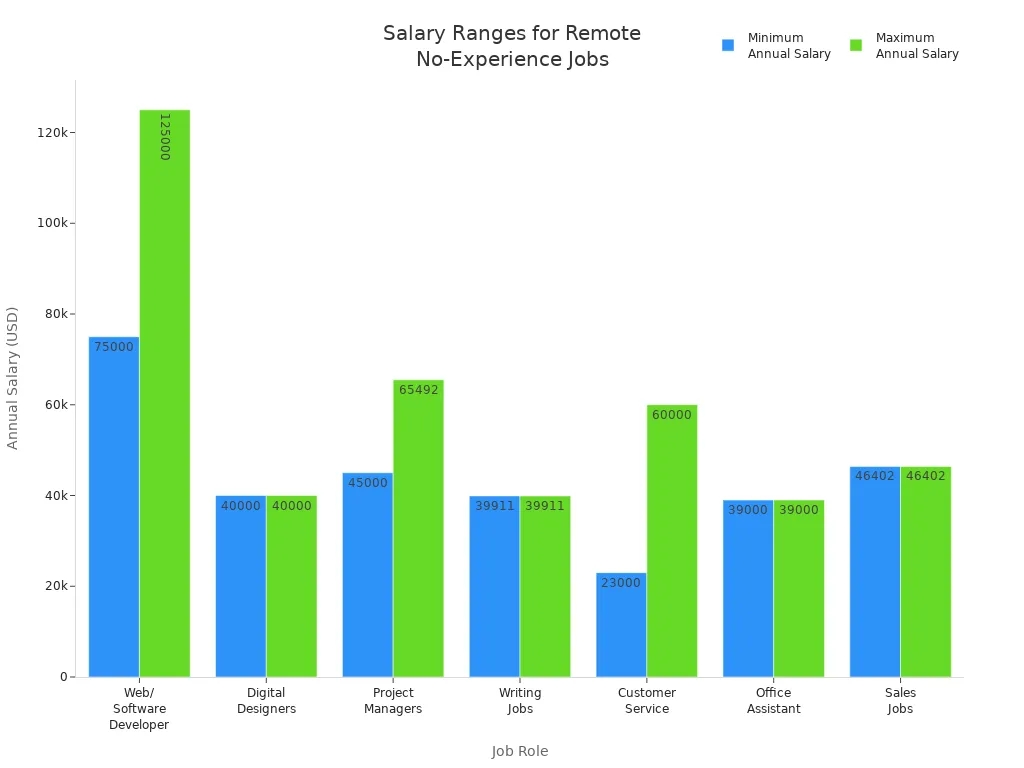
Callout: Many high-paying remote jobs give paid training. You can start as a beginner and move up fast if you show you want to learn.
There are many ways to start your remote job journey. You can pick data entry, customer service, content creation, or a virtual assistant job. You can find work from home jobs with no experience that fit your skills and goals. Entry-level jobs help you start a flexible and rewarding career.
Landing a Remote Job: Applications and Online Presence
Resume and Cover Letter Tips
Your resume is your first chance to show employers you are ready for a remote job. Even if you have no experience, you can make your resume stand out. Start with a strong summary at the top. Tell employers about your skills, your goals, and your excitement for remote work. Keep it short and clear.
Here are some tips to help you create a great resume for a remote job:
- Add a “Work From Home Experience” section. List any skills or tasks you did that could help in a remote job, even if you did them in a regular office or at school.
- Use real examples. Show how you listened to others, solved problems, or finished tasks on time.
- List your tech skills. Mention tools like Slack, Zoom, or Discord. Employers want to see you can use online tools.
- Include your education and any certificates. If you took online courses, add them too.
- Use bullet points and clean fonts. Make your resume easy to read.
- Tailor your resume for each job application. Match your skills to the job description.
- Keep your resume to one page. Focus on what matters most.
- Proofread your resume. Fix any spelling or grammar mistakes.
- Show your soft skills. Talk about your communication, time management, and self-motivation.
Tip: Use strong action words like “organized,” “created,” or “helped.” These words show what you can do.
When you write your cover letter, talk about why you want a remote job. Share a story about a time you worked well online or learned a new tool by yourself. Employers like to see that you can work alone and solve problems.
Build a Portfolio
A portfolio helps you shine in the online world. You do not need years of experience to make one. You can start with school projects, volunteer work, or things you did for fun. Show your best work and let your personality come through.
A simple online portfolio or personal website lets employers see what you can do. You can add writing samples, designs, or even screenshots of projects. This is your chance to show you are organized, dependable, and good at managing your time. Employers often look at portfolios before they call you for an interview.
Here are some ideas for what to put in your portfolio:
- Blog posts or articles you wrote
- Social media posts you created
- Designs or graphics you made
- School or volunteer projects
- Short videos or presentations
- Screenshots of emails or chats (with private info removed)
Note: You can use free tools like Google Sites, Wix, or WordPress to build your online portfolio. Keep it simple and easy to update.
A portfolio is not just for creative jobs. It works for customer service, data entry, and virtual assistant roles too. Show how you solved problems, helped others, or learned new skills online.
Optimize LinkedIn and Job Platforms
LinkedIn is one of the best places to find a remote job. You can use it to show your skills, connect with employers, and learn about new job openings. Make sure your LinkedIn profile is complete and up to date.
Follow these steps to make your LinkedIn profile stand out:
- Fill out every section. Add your photo, headline, summary, work history, and skills.
- Create a custom LinkedIn URL with your name. This helps people find you online.
- Write a headline that shows your job title and top skills. Use words from remote job ads.
- Add keywords to your summary and experience sections. This helps recruiters find you.
- Join LinkedIn groups about remote work. Talk to others and share your ideas.
- Ask for recommendations from teachers, coworkers, or people you helped.
- Say you are open to remote work. List your skills with tools like Zoom, Slack, and Trello.
- Use LinkedIn’s job filters to search for remote or hybrid jobs. Set up job alerts so you never miss a chance.
- Follow companies that hire remote workers. You will see their job posts first.
- Practice for remote interviews. Make sure your camera and microphone work well.
Callout: Networking on LinkedIn can help you find jobs that are not posted anywhere else. Many people get hired through connections.
You can also use other online job platforms like Indeed, FlexJobs, and Remote.co. Make sure your profiles on these sites match your resume and LinkedIn. Keep your information up to date and check for new jobs often.
A strong online presence helps you get noticed. Employers will look at your LinkedIn, your portfolio, and your resume before they call you. Show them you are ready for a remote job and excited to learn.
Where to Find Remote Job Opportunities?
Best Job Boards for No Experience
There are many places online to look for remote jobs. These job boards help you find beginner jobs and avoid scams. Here are some of the best sites for people new to remote work:
- DailyRemote.com has a special area for entry-level jobs. You can look for full-time, part-time, or freelance work. The site also gives advice and pay details.
- Virtual Vocations lets you sort jobs by type and skill level. You can find telecommuting jobs and extra benefits.
- Remote OK marks jobs by how much experience you need. You can search for junior or non-tech jobs.
- NoExperienceJobs.io only lists jobs that do not need experience. You will not see fake entry-level jobs here.
- The Muse shows company info and remote job openings. You can learn about a company before you apply.
- Remotive, Skip the Drive, Pangian, and Working Nomads all have lists of remote jobs for beginners.
- Indeed and LinkedIn have lots of remote jobs. You can filter for jobs that need no experience.
- Career Builder and Idealist also list remote jobs. Many are for nonprofits or social good work.
Tip: Always use job boards that check for scams. This keeps you safe while you look for jobs online.
Networking and Referrals
Most remote jobs are filled by people talking to each other. Up to 70% of jobs are found this way. This means you should talk to people to find hidden jobs. Join online groups, LinkedIn groups, or remote work forums. Ask friends, family, or old coworkers if they know about open jobs. Sometimes, just sending a message can help you get hired.
Callout: Many people get their first remote job from a referral. Do not be afraid to ask others for help!
Avoiding Scams
There are many scams in online job searches. You need to be careful. If a job says you will get lots of money for little work, it is probably fake. Watch out for instant job offers or requests for your private info. Never pay for training, tools, or background checks before you know the job is real.
Here are some ways to check if a remote job is real:
- Use job boards that check jobs, like FlexJobs or Remote OK.
- Read job ads carefully. Look for clear details and real company names.
- Go to the company’s website. Make sure it has a real address and contact info.
- Stay away from jobs that use personal emails or have bad grammar.
- Never give out private info or send money before you know the company is real.
- Make sure the hiring process has an interview or a test.
Note: Scammers try new tricks every year, like fake video interviews or asking for crypto. Stay careful and trust your feelings.
Succeeding in Your First Remote Position
Virtual Interview Tips
Your first step to landing a remote job is the virtual interview. You want to make a great impression, even through a screen. Dress professionally and check your background. Good lighting helps you look your best. Test your camera and microphone before the virtual interview starts. Keep your phone silent and close other apps to avoid distractions.
For non-native speakers, speaking good English is important, but sometimes a strong accent can create a negative impression on interviewers. To quickly achieve the best interview results, consider using Utell AI, a real-time accent reduction software that can help make your spoken English clearer and more professional during your virtual interview.
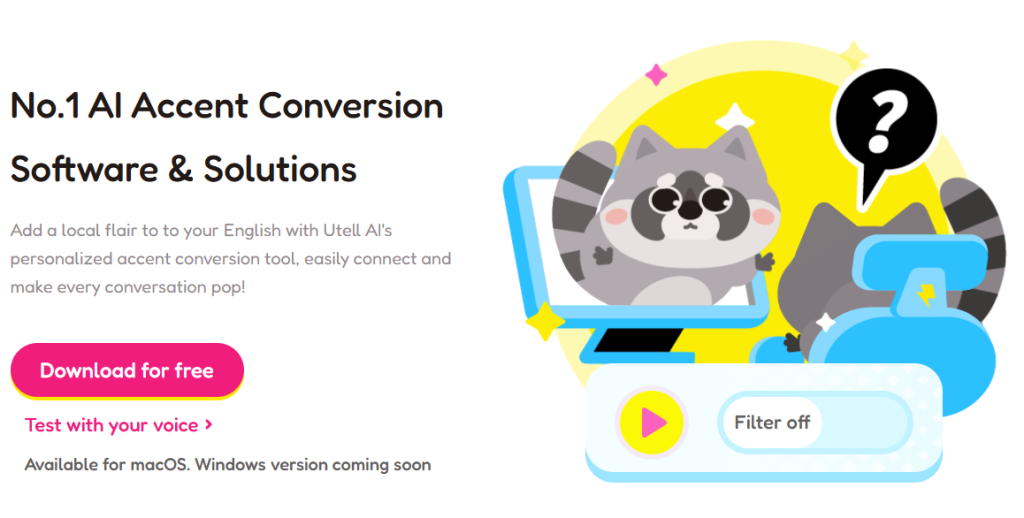
Interviewers often ask about your experience with remote tools like Zoom, Slack, or Trello. They want to know how you handle distractions and stay organized. Use the STAR method (Situation, Task, Action, Result) to answer questions. Give examples of how you solve problems or work with a team. Ask questions about the company’s virtual work culture and support. This shows you care and want to succeed.
Tip: Look at the camera, not the screen, to make eye contact. Smile and use a friendly tone. These small things help you connect during a virtual interview.
Starting Strong in a New Role
You want to start your new virtual job with confidence. Set up a quiet, comfortable workspace at home. Use good lighting and an ergonomic chair. Learn the main virtual tools your team uses. Join virtual meet-and-greet sessions and introduce yourself. Ask for a mentor or buddy if your company offers one.
During your first week, join team chats and attend virtual training. Take notes and ask questions if you feel lost. Regular check-ins with your manager help you stay on track. Try to join virtual coffee breaks or group chats. These help you feel part of the team and learn the company culture.
Here are some common challenges new remote workers face:
| Challenge | Explanation |
|---|---|
| Overworking and Difficulty Disconnecting | Hard to stop working when home and work blend together. |
| Managing Distractions at Home | Family, pets, or chores can break your focus. |
| Communication Barriers | Virtual messages can be misunderstood without face-to-face cues. |
| Feeling Isolated | Missing daily chats can make you feel lonely. |
Common Mistakes to Avoid
Many new virtual workers make the same mistakes. You can avoid them with a few simple steps:
- Forgetting to check in with your team. Use virtual meetings and chats to stay connected.
- Not asking for help. If you do not understand something, reach out right away.
- Ignoring feedback. Listen to advice from your manager and coworkers.
- Working too much. Set clear work hours and take breaks.
- Skipping social time. Join virtual events to build friendships.
Note: You will do better if you keep learning and stay open to feedback. Every virtual job gets easier with practice.
You can land a remote job with no experience if you take the right steps. Start by listing your skills, learn the tools remote teams use, and focus on jobs that fit you. Update your resume, build a simple portfolio, and use trusted job boards. Stay persistent and keep learning new things—many remote workers succeed by building routines, learning new skills, and showing flexibility.
Remote work can give you more free time, better mental health, and even help you grow your career. Take action today. Every small step brings you closer to your first remote job!
FAQs
What if I have never worked from home before?
You can still get a remote job. Many companies train new hires. Show you can learn quickly and work on your own. Practice using remote tools before you apply.
Do I need special equipment for remote jobs?
Most jobs only need a computer, internet, and a headset. Some companies send you equipment. Always check the job ad for details.
How do I avoid remote job scams?
Watch out for jobs that ask for money or personal info. Use trusted job boards. Research the company before you apply. If something feels wrong, skip it.
Can I work from home part-time while in school?
Yes! Many remote jobs offer part-time hours. Look for flexible roles like data entry, customer support, or virtual assistant work. These fit well with a school schedule.

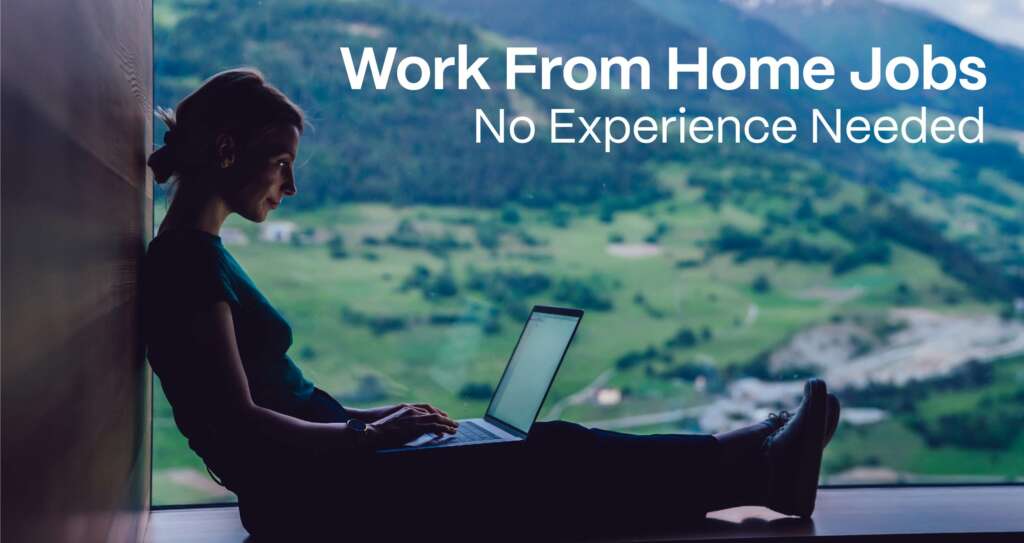


Great point about starting with smaller steps and focusing on transferable skills. The fact that hybrid jobs are growing means there are many chances to dip your toes into remote work while still getting the benefits of in-person collaboration.