Convert Accent For Slack Meeting In Real-time
Utell AI Accent Converter helps Slack meetings flow smoothly, converting accents in real time, ensuring teammates understand each other clearly, fostering collaboration, and making global communication effortless.


Why Utell AI Accent Converter Is a Must-Have For Slack Meetings
Utell AI Accent Converter is perfect for Slack meetings, ensuring clear, professional communication, eliminating accent misunderstandings, boosting team collaboration, and making global discussions seamless, productive, and inclusive.
How Can Slack Meeting Benifit from Utell AI Accent Conversion
Slack meetings benefit from Utell AI Accent Conversion by improving speech clarity, reducing misunderstandings, and enabling smoother collaboration among teams across different regions and languages.
Remote Team Collaboration
Utell AI ensures Slack meeting calls are clear, allowing remote teams from different countries to discuss projects, share updates, and solve problems efficiently without miscommunication caused by accents.
Client Presentations
During client calls on Slack, Utell AI refines speech, helping professionals present proposals confidently, ensuring international clients understand every detail and feel impressed by polished, professional communication.
Training and Onboarding
HR and trainers use Utell AI to conduct Slack meetings with new employees worldwide, making complex instructions and policies easy to understand, fostering faster learning and smoother integration.
How To Set Utell AI
Step1
Go to audio settings
Step 2
Set the microphone to“Utell Microphone"
Step 3
Set the speaker to“Utell Speaker”
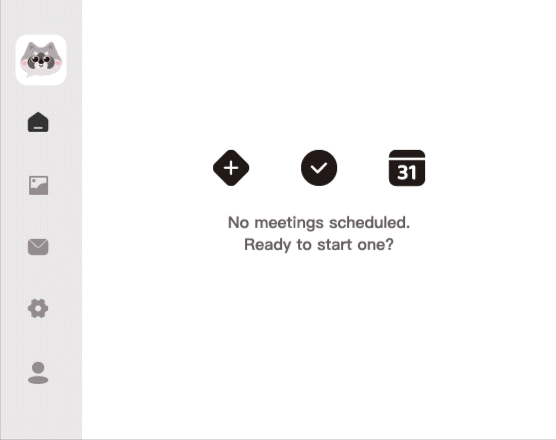
FAQ
Can Utell AI improve communication during Slack calls?
Yes! Utell AI converts your accent in real time, making your speech clearer and easier for colleagues from different regions to understand.
Does it work for both audio and video calls on Slack?
Absolutely. Utell AI functions seamlessly in Slack’s voice and video calls, ensuring consistent clarity and natural-sounding speech without delays.
How do I set up Utell AI for Slack meetings?
Open the Utell AI app, select your preferred accent style, and set Utell AI as your active microphone input. It will automatically process your voice during calls.
How does accent conversion help team collaboration?
By reducing accent-related misunderstandings, Utell AI fosters smoother communication, faster decision-making, and better engagement among global or remote teams.


