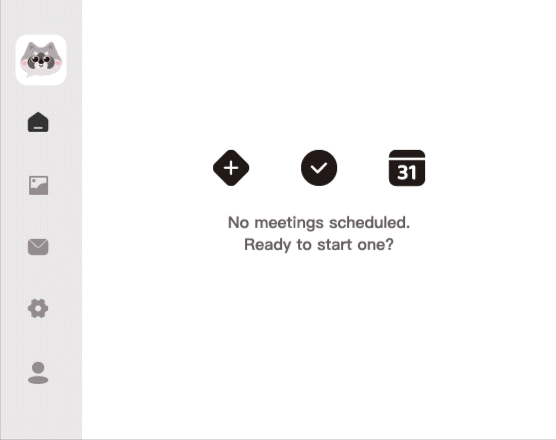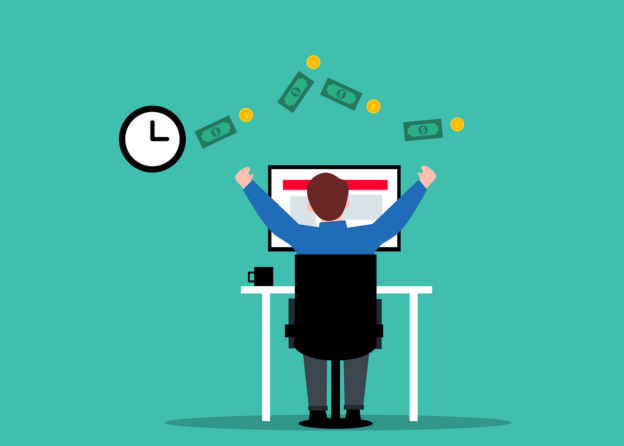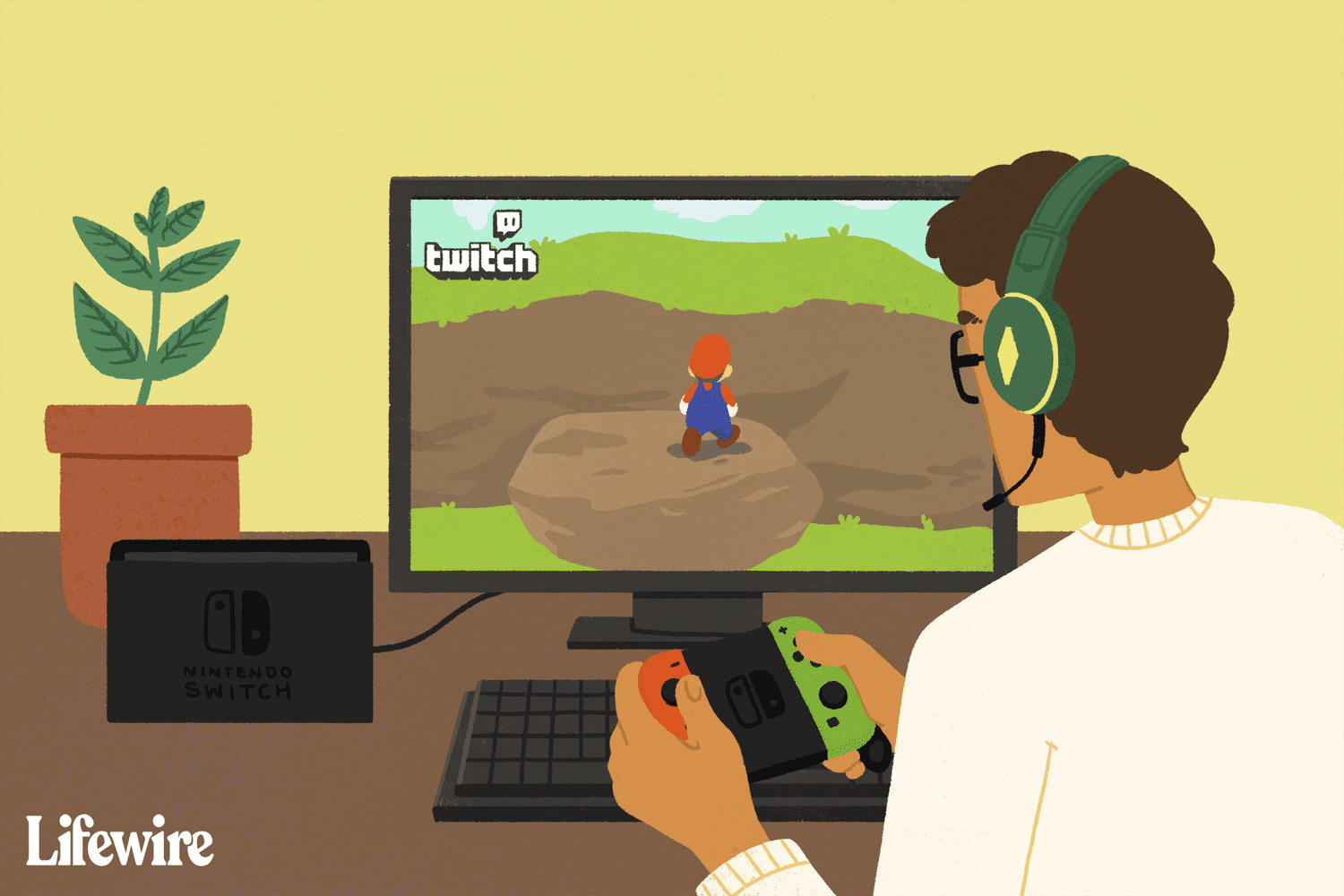Clearer Accent For Roblox Group Chat
Utell AI clears up Roblox group chats! Instantly smooth accents, speak clearly, and convert confusing voices into crisp, standard English—so every teammate hears you perfectly.


Accent Conversion Clarifies Group Communication
Accent Conversion with Utell AI makes Roblox teamwork crystal clear—no more “Huh?” moments. It transforms everyone’s accent into smooth, standard English for perfect in-game coordination.
How Roblox Gamers Can Benifit from Utell AI
Roblox gamers level up communication with Utell AI—accents melt away, making every shout, strategy, and squad call easy to understand instantly.
Team Coordination Made Easy
Roblox is all about teamwork—whether you're raiding bases or building worlds. Utell AI converts accents in real time, so players from different regions can communicate clearly and instantly, boosting team performance.
Inclusive Gaming for Global Friends
Roblox connects friends across countries, but accents can create language barriers. Utell AI breaks them down by standardizing pronunciation, helping everyone understand and enjoy the game equally.
Learn While You Play
With Utell AI, young gamers naturally absorb better English pronunciation by hearing clearer, more neutral speech in chats—improving language skills while they game with global players.
How To Set Utell AI
Step1
Go to audio settings
Step 2
Set the microphone to“Utell Microphone"
Step 3
Set the speaker to“Utell Speaker”