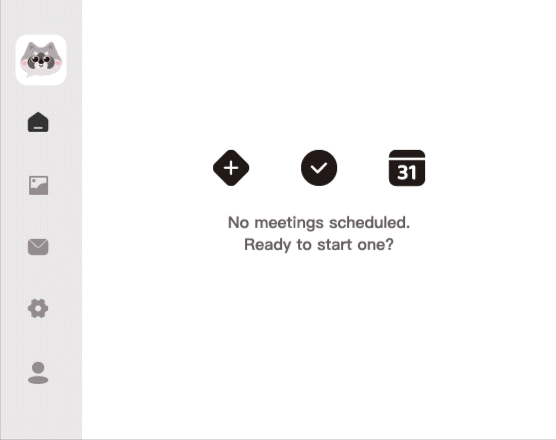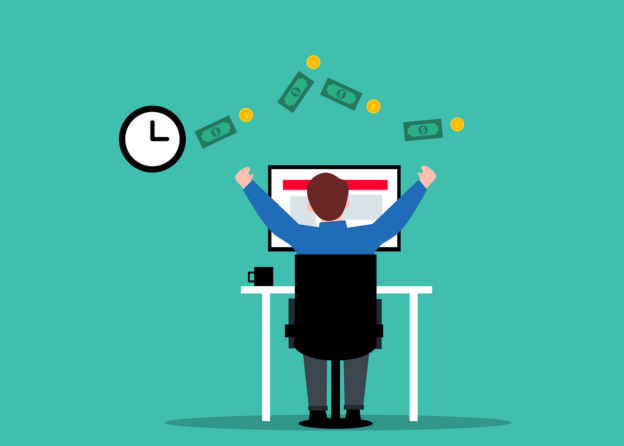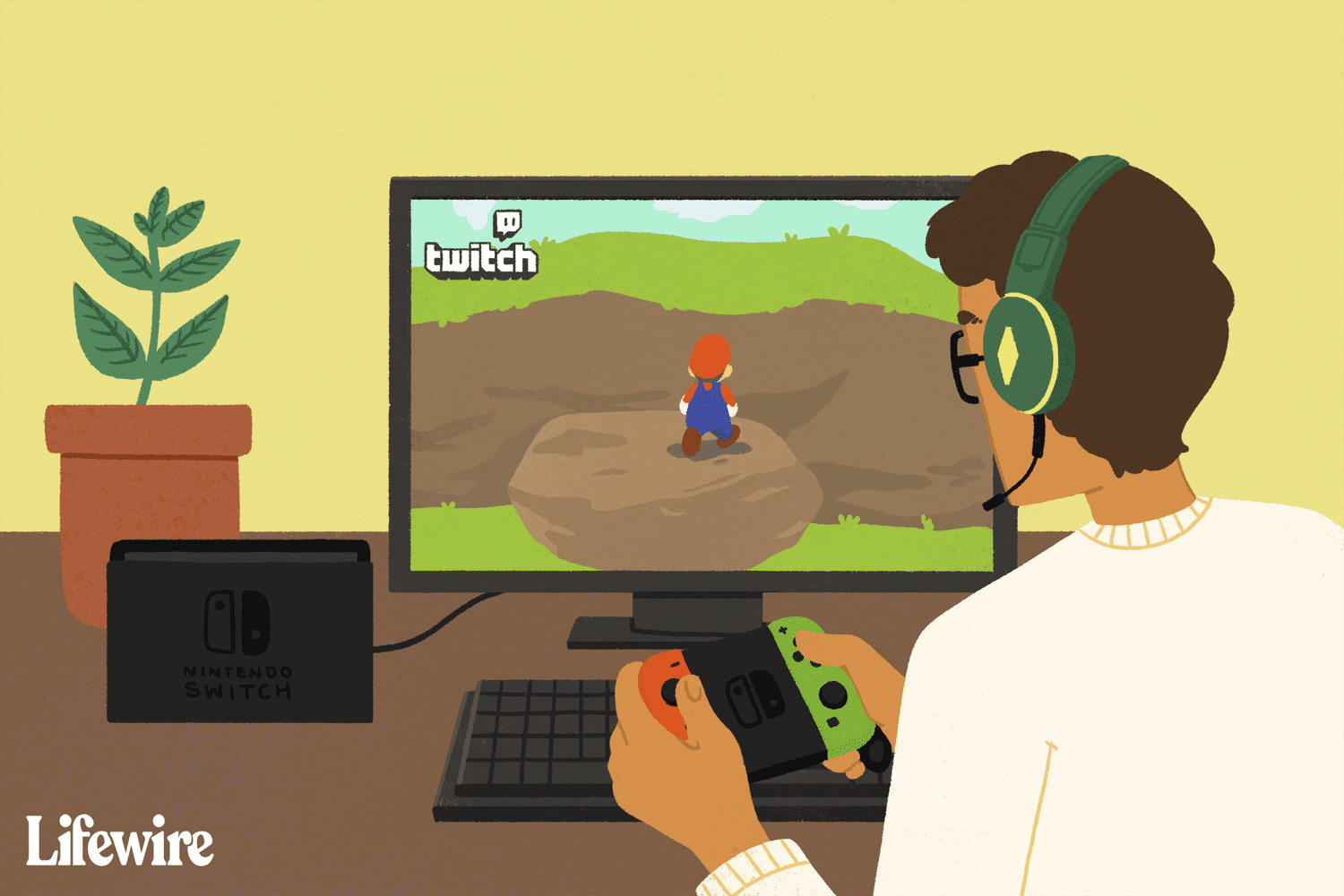Accent Conversion For Clearer Group Chat In Valorant
Utell AI’s Accent Conversion clears up chaos in Valorant group chats—no more “What did you say?” Just sharp, instant, crystal-clear team comms.


Accent Conversion Clarifies Valorant Group Chat
Utell AI Accent Conversion cuts through noise in Valorant—making every teammate’s voice crisp, clear, and easy to understand, even in the heat of battle.
How Group Chat Benifit from Utell AI
Utell AI sharpens every accent in Valorant group chat, turning chaotic callouts into crystal-clear commands that boost teamwork and clutch wins.
Communication Clarity in High-Stakes Moments
In fast-paced Valorant matches, every second counts. Utell AI smooths out strong accents, making callouts—like “one mid!” or “planting A!”—instantly understandable to all teammates, reducing misplays caused by language confusion.
Inclusive Team Coordination Across Cultures
Valorant teams are often global. Utell AI helps bridge accent gaps, ensuring international players can cooperate effectively without language barriers undermining their strategy or synergy.
Competitive Edge Through Smoother Teamwork
Better communication equals better performance. By minimizing misunderstandings, Utell AI empowers teams to act faster and with more confidence, leading to more wins, especially in ranked or tournament play.
How To Set Utell AI
Step1
Go to audio settings
Step 2
Set the microphone to“Utell Microphone"
Step 3
Set the speaker to“Utell Speaker”