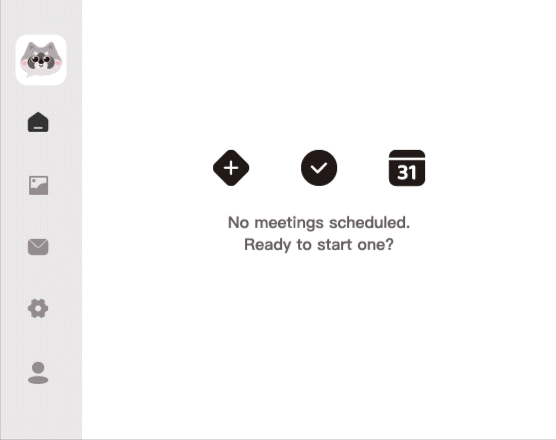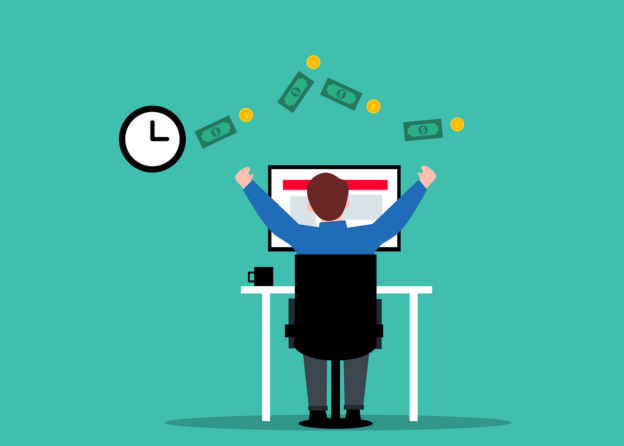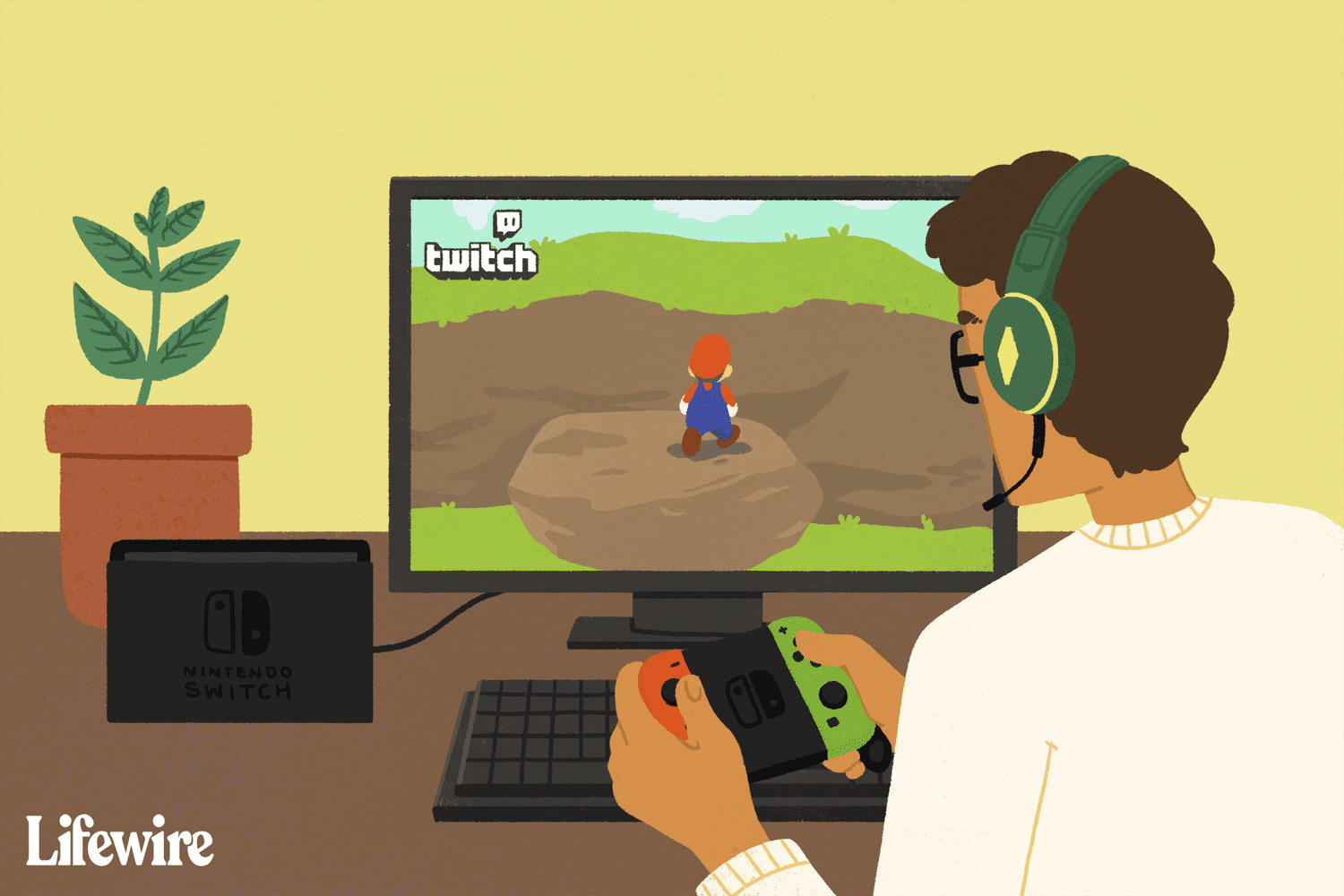Reduces and Converts Accent For Clearer Zoom Meeting
Utell AI sharpens your English accent, making every Zoom meeting clearer and more professional. Speak with confidence, sound polished, and connect effortlessly across global teams.
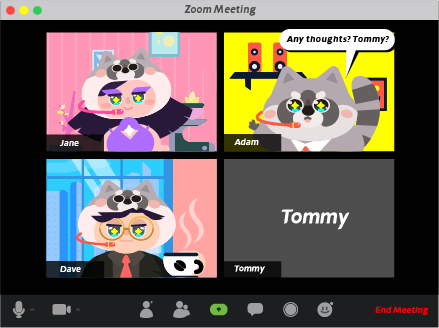

Accent Conversion Clarifies Zoom Communication
Different accents often cause confusion and slow communication in Zoom meetings. Utell AI’s accent conversion solves this instantly, bringing clear, unified speech for smoother, faster collaboration.
How Zoom Meetings Benifit from Utell AI
Different accents often cloud clarity in Zoom, especially in global meetings. Utell AI clears the noise, unifying speech so every word lands with perfect precision and understanding.
Clarity & Understanding
Utell AI transforms diverse accents into clear, standard English in real-time, ensuring every participant is easily understood. No more repeating or misinterpreting—just smooth, clear communication from the first word.
Team Efficiency & Speed
When everyone speaks in a unified accent, teams waste less time clarifying instructions or ideas. Utell AI helps meetings move faster, improves focus, and increases productivity—especially in global teams with varied linguistic backgrounds.
Professionalism & Confidence
Utell AI boosts confidence for non-native speakers, helping them sound polished and fluent. This makes presentations, client pitches, and team discussions feel more professional, while building stronger trust in international business settings.
How To Set Utell AI In Zoom
Step1
Go to audio settings of Zoom
Step 2
Set the microphone to“Utell Microphone"
Step 3
Set the speaker to“Utell Speaker”