Translate Every Word In Real-Time On Zoom
Utell AI live translator transforms Zoom meetings by breaking language barriers instantly, ensuring every participant speaks and understands clearly in real-time, making online collaboration seamless and natural.
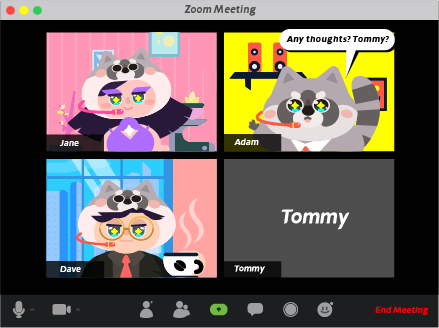
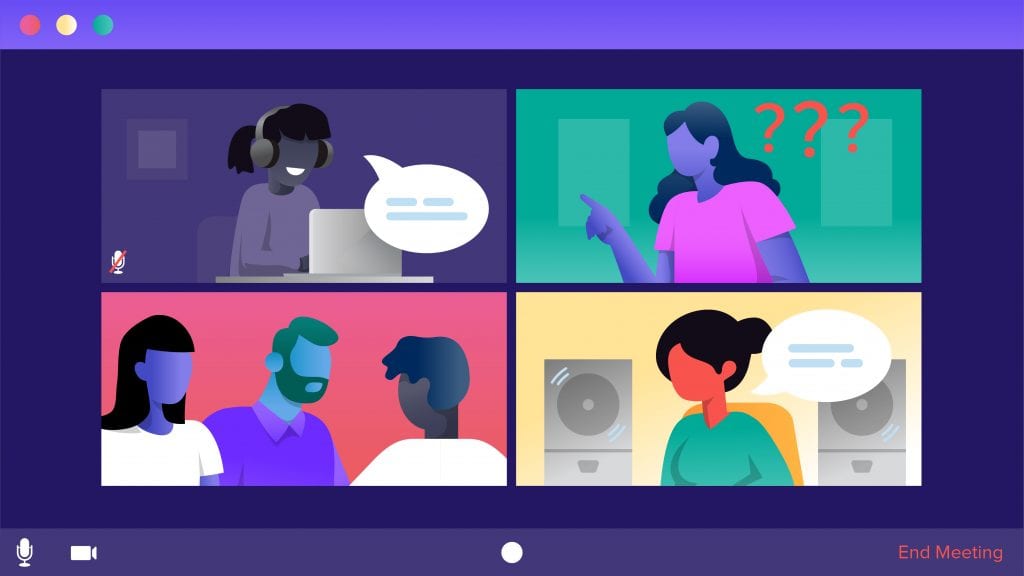
Why Utell AI Real-Time Tranlation is a Must-Have for Zoom Meeting
Utell AI real-time translation is essential for Zoom meetings, turning multilingual discussions into smooth conversations, eliminating misunderstandings, and empowering global teams to collaborate effortlessly without language barriers.
How Zoom Meetings Benifit from Utell AI Live Translation
Zoom meetings benefit from Utell AI live translation by enabling seamless cross-language communication, fostering collaboration, and ensuring every participant feels included and understood globally.
Productivity
With Utell AI real-time translation, Zoom meetings transform into borderless conversations. Teams instantly understand each other, reducing delays and misunderstandings. Every word is translated seamlessly, allowing projects to move faster. No more waiting for interpreters—Utell AI empowers teams to stay productive, clear, and focused on outcomes.
Inclusivity
Utell AI real-time translation makes Zoom meetings truly global. Every participant, regardless of language, can share ideas without hesitation. It breaks language walls, creating inclusive environments where voices are equally valued. This must-have tool ensures that diversity becomes a strength, not a barrier, in every conversation.
Professionalism
For professionals, clarity is power. Utell AI’s real-time translation ensures your Zoom meetings run smoothly, impressing clients and partners worldwide. Instead of awkward pauses or confusion, discussions flow naturally. It demonstrates professionalism, boosts credibility, and helps you win trust in global settings—making it indispensable for modern business.
How To Set Utell AI
Step1
Go to audio settings
Step 2
Set the microphone to“Utell Microphone"
Step 3
Set the speaker to“Utell Speaker”
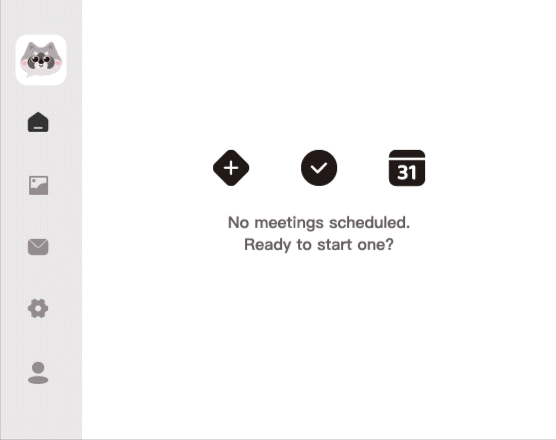
FAQ
How does Utell AI Real-Time Translator work during Zoom meetings?
Utell AI listens to the speaker and instantly translates their words into the listener’s preferred language, displaying captions or delivering spoken translation in real time.
Can participants speak in their own language?
Yes. Each participant can speak naturally, and Utell AI ensures others receive the translation, breaking down language barriers in global meetings.
Does it support both text and voice translation?
Absolutely. Users can choose between on-screen translated captions or a spoken voice translation, depending on the meeting setup.
How does it benefit international teams and clients?
Utell AI helps teams collaborate smoothly across languages, making discussions, negotiations, and presentations clearer and more inclusive for everyone.


