Translate Video Calls On MacBook In Real-Time
Utell AI live translator transforms every MacBook video call, delivering instant real-time translations, breaking language walls, and making global teamwork, friendships, and streaming conversations seamless, natural, and fully understood.


Live Translater Perfect For All MacBook and Airpods Users
Utell AI real-time translation empowers MacBook and AirPods users with seamless, crystal-clear multilingual conversations, turning every call, meeting, or stream into effortless global connection and immersive communication mastery.
How MacBook Users Can Benifit from Utell AI Real-Time Translation
MacBook users enjoy flawless real-time translation with Utell AI, enabling smooth international meetings, clear conversations, and effortless understanding across multiple languages.
Seamless Meetings
MacBook users can host international video calls without language barriers, understanding every participant clearly and avoiding miscommunication during important business discussions.
Effortless Collaboration
Teams across continents collaborate smoothly, as Utell AI translates spoken words instantly, letting MacBook users respond naturally in real time.
Enhanced Learning
Students and professionals using MacBooks can join global webinars, lectures, or online courses, receiving instant translations that make foreign content accessible and engaging.
How To Set Utell AI On Macbook
Step1
Go to audio settings
Step 2
Set the microphone to“Utell Microphone"
Step 3
Set the speaker to“Utell Speaker”
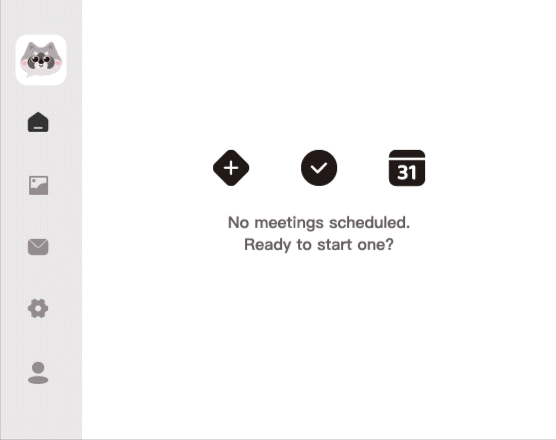
FAQ
How does Utell AI Real-Time Translation work on MacBook?
It translates spoken language instantly during calls, meetings, or streaming apps, allowing users to hear or read conversations in their preferred language without delays.
Can I use it with popular apps like Zoom or Teams?
Yes. Utell AI integrates smoothly with most communication and collaboration apps on MacBook, providing real-time translations during virtual meetings, video calls, or online classes.
Does it support both voice and text translation?
Absolutely. Users can listen to live translated speech or view translated captions, making conversations clear and accessible across multiple languages.
How does it benefit MacBook users?
It removes language barriers in professional, educational, and personal settings, enabling smooth global communication, collaboration, and learning directly from your MacBook.


