Convert Accent For YouTube Creators and Streamers
Utell AI Accent Converter helps YouTube creators and streamers sound clearer to global audiences, transforming diverse accents into smooth, natural tones that boost engagement and viewer connection instantly.
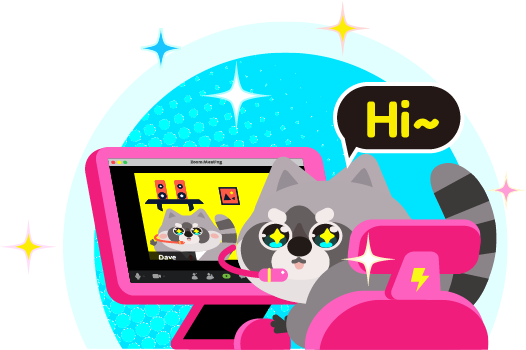

Why Utell AI Accent Converter Is a Must-Have For YouTubers
Utell AI Accent Converter is perfect for YouTubers who want global reach—making every word crystal clear, every accent smooth, and every video sound effortlessly professional.
How Can Youtubers Benifit from Utell AI Accent Conversion
YouTubers can captivate global audiences with Utell AI, delivering clearer accents, natural speech flow, and effortlessly localized content that boosts engagement and credibility.
global creators
Utell AI lets them speak naturally while sounding local—turning thick accents into clear, relatable speech that resonates with worldwide viewers.
streamers
Utell AI ensures flawless real-time communication, helping them engage fans from Tokyo to Toronto without awkward misunderstandings.
educators or reviewers
Streamers sound polished and confident with Utell AI, impressing brands during sponsorship deals and creating content that feels professional, trustworthy, and collaboration-ready for international partnerships.
How To Set Utell AI
Step1
Go to audio settings
Step 2
Set the microphone to“Utell Microphone"
Step 3
Set the speaker to“Utell Speaker”
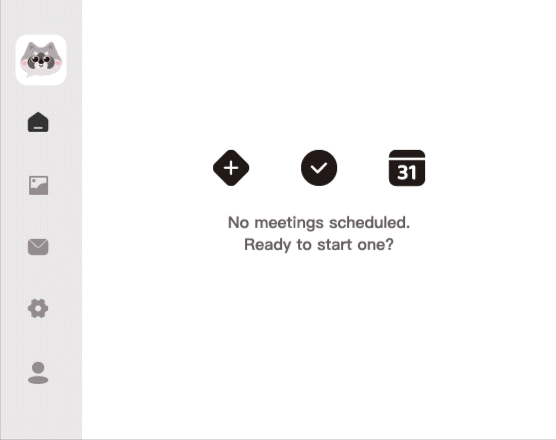
FAQ
How can YouTubers use Utell AI for videos?
YouTubers can record or stream using Utell AI to automatically convert their accent in real time or during post-production. It helps make their voice sound clearer and more globally understandable.
How does Utell AI help grow my YouTube audience?
By making your speech easier to understand for global viewers, Utell AI helps improve engagement, retention, and accessibility — allowing your content to reach international audiences without language barriers.
Is Utell AI suitable for both live streams and recorded videos?
Absolutely. You can use it during live streams for real-time accent conversion or apply it after recording to polish your voice before uploading.
What setup do I need to use Utell AI for YouTube content creation?
Just install the Utell AI desktop or mobile app, select it as your microphone source, and start recording or streaming. It works seamlessly with OBS, Streamlabs, and other creator tools.


